Kill Processes With Super Alt F4
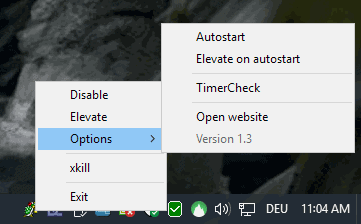
A process that does not respond can be dealt with in various ways in the Windows operating system.
One of the most common reactions in this case is to use the keyboard shortcut Alt-F4 which will send a polite request to the process asking for termination.
Another option is to open the Windows Task Manager to locate the process and terminate it there.
This can be done with the shortcut Ctrl-Shift-Esc,locating the process, right-clicking on it and selecting the "end task" option of the context menu.
Super Alt F4
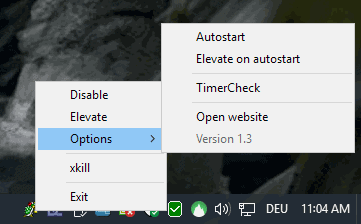
Super Alt F4 has been designed to be an alternative to Alt F4's polite request to terminate a process.
The program will kill the process immediately without waiting for feedback from the process itself.
The active process can be killed by pressing CTRL-ALT-F4. The downside of this method is that the process will be killed instantly which could mean that work will not be saved. This may happen as well if the process stops responding, for instance when you kill it using the Task Manager or by restarting the PC.
The developer of the software program has added another option to kill processes. The keyboard shortcut Windows-F4 turns the mouse cursor into a skull cursor. A left click on any program window will terminate that window immediately. A right-click will cancel the action and return the original cursor.
Super Alt F4 uses roughly 5 Megabytes of computer memory while running in the background. It displays a system tray icon by default which can be hidden by right-clicking on the icon and selecting that option.
Options provided include enabling autostart so that it starts with Windows, and elevating the process to kill elevated programs as well.
It probably makes sense to install Super Alt F4 on computer systems that tend to hang a lot because of unresponsive applications, windows and processes.
Update: SuperF4 has been updated several times since the last review. New features include support for 64-bit operating systems and a system tray icon. The developer has created a short demonstration video.
It walks you through the installation and functionality of the program.
Closing Words
Super Alt-F4 is a handy program for Windows. While it may not be necessary for most Windows environments, you may find it useful if you run into occasional or frequent "program is not responding" issues on a device.
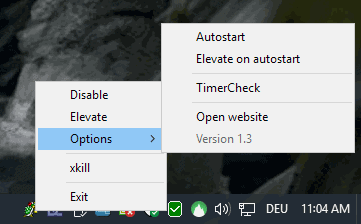


























“The downside of this method is that the process will be killed instantly which could mean that work will not be saved.”
Sounds like an upside to me as this is exactly the reason I was looking for super alt f4 trying to close an online game quickly without letting it save progress. (no its not a competitive game like CoD or Battlefield so dont get all upset its called Ark Survival Evolved and its so buggy that you kind of need to not save progress when things go bad)
‘Super Alt F4 uses roughly 5 Megabytes of computer memory while running in the background.”
That’s OBSCENE. No wonder ‘Doze requires so much RAM.
It’s definitely handy to have apps like these that’ll kill processes that won’t end properly, but one should really diagnose the reason that the process is unresponsive to begin with.