Change your GNOME wallpaper automatically with Wallpapoz
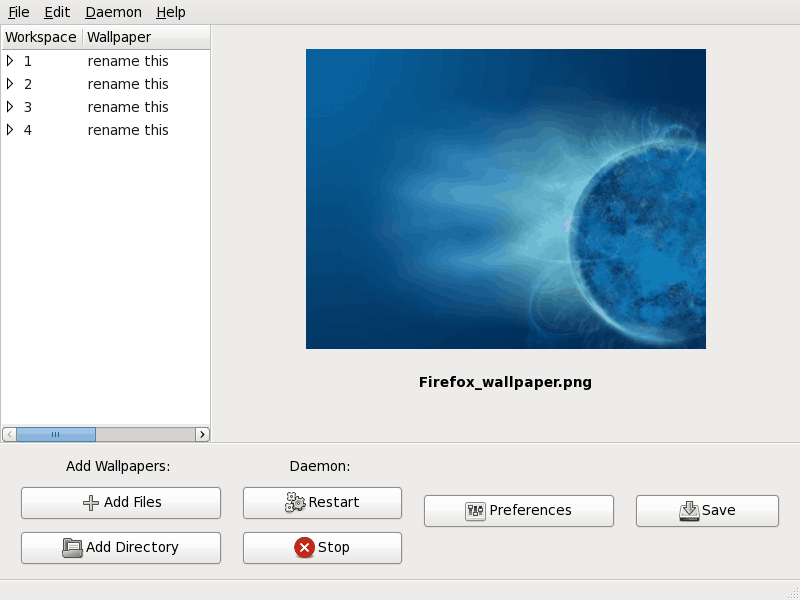
Are you a desktop nut like me? Are you constantly tweaking your desktop and never quite happy with it? Are you a collector of wallpapers and do you like your wallpaper to change at a given interval or when you change to a different workspace? If you are that person then Wallpapoz is for you.
Now I will preface this article by saying the developer has ceased development of Wallpapoz (he did so in 2008.) Even though it is no longer in development, Wallpapoz still works just fine. And I am sure at some point some one will pick up development of the application. But until then, Wallpapoz is a cool app that helps make your desktop even better.
Getting and installing
Most likely Wallpapoz is in your distributions' repository, so installation is accomplished as simply as issuing a command like:
yum install wallpapoz
or
sudo apt-get install wallpapoz
There might be dependency issues which will be dictated by which release you are using. If apt-get or yum do not pick up the dependencies you might have to install them manually like so:
sudo apt-get install python-gnome2 python-imaging python-gtk2
or
yum install python-gnome2 python-imaging python-gtk2
You probably won't have to resolve those dependencies manually, but it's nice to know how just in case.
Once Wallpapoz is installed you are ready to fire it up.
Running and configuring
To start up Wallpapoz you can click on the GNOME Applications menu and then the Accessories sub-menu. Inside of the Accessories sub-menu you will find the Wallpapoz entry. Click on that to start up the application.
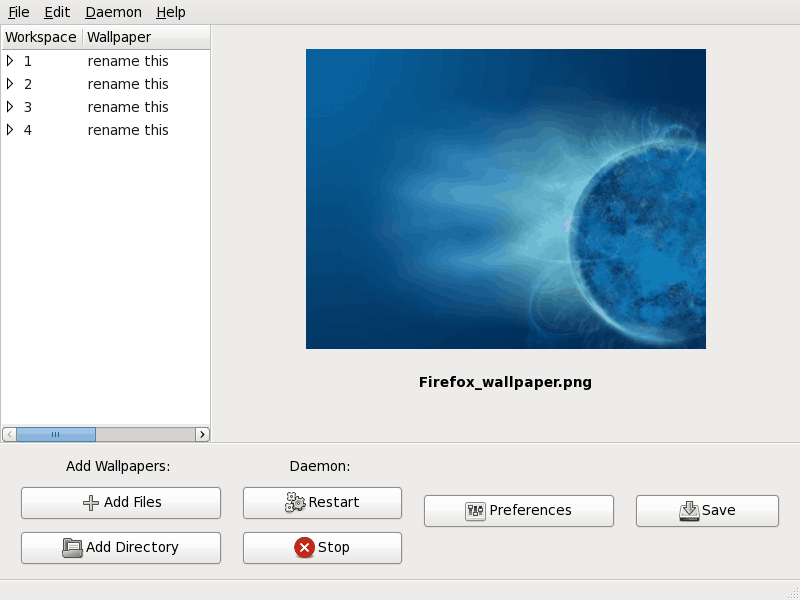
When you start up Wallpapoz you should find the interface fairly straight forward. Figure 1 shows a very clean, user-friendly GUI that allows you to configure wallpaper for four workspaces.
The first thing you will want to do is select a workspace and then either click the Add Files button (to add single or multiple files) or click the Add Directory button (to add a directory of images.)
When you click either the Add Files or Add Directory button a Select File window will open. Navigate to the loctation of your image files and select the wallpaper(s) you want to use. You can select multiple files by clicking and holding the Ctrl key as you select the file.
After you have added the files you can then configure some options. To do this click the Preferences button. There are four options to configure:
- Change desktop wallpaper after a pre-configured time.
- Pick wallpaper in random order.
- Change desktop wallpaper when changing workspace.
- Style (Scaled, Centered, Fill Screen, Zoom, Tiled)
Once you have made your preference changes click the OK button to get rid of that window. Now click the Save button and then click the Restart button to restart the daemon (to ensure the changes take effect.)
Now your wallpaper should start changing per your configuration.
Possible gotchas
Although I haven't found report of this happening elsewhere I have discovered that when using Compiz with Wallpapoz can cause issue with the workspaces. If you rename workspaces in Wallpapoz, when using Compiz, your Wallpapoz configuration file can be corrupted. This file is in ~/.wallpapoz/wallpapoz.xml. If this happens you can issue the command:
rm -rf ~/.wallpapoz
to delete that file and start fresh.
Final thoughts
Wallpapoz is not perfect, but it can add a nice feature to your GNOME desktop that would require some handy scripting to do otherwise. Give Wallpapoz a try. If you like it, and you're a developer, consider forking the application (or just request permission to take over development) so this tool can continue growing.
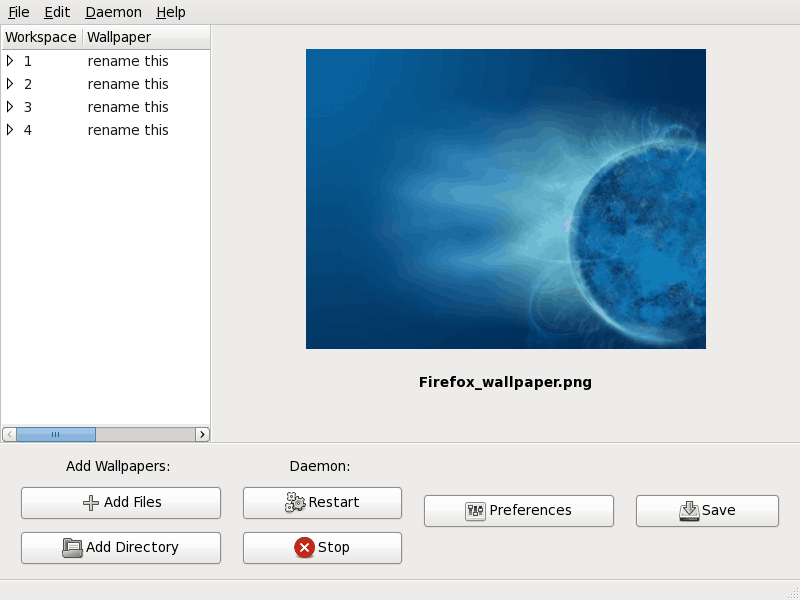


















Desktop drapes will not be updated and there are many bugs! It is written in c# mono that fact makes many problems like increased system ressource use….
I’ve made an alternative! My program is written in c++ and is as simple as drapes but a bit different. You can try it at https://sourceforge.net/projects/cortina/ or https://launchpad.net/cortina
I use desktop drapes for auto-wallpaper-changing (on ubuntu, gnome desktop). I’m not sure if it’s also out of development, but it does the trick perfectly. Afaik, it does not support different workspaces, so wallpapoz could prove more useful.
ALOK,
http://www.getdeb.net/app/Wallpapoz
I tried the given commands but it says couldn’t find the package.. I even updated the apt
still the same
I am using ubuntu 8.04.1 LTS