Internet Explorer Vulnerability Fix
Microsoft has released a security advisory about a vulnerability in Microsoft Video ActiveX Control which can be exploited remotely in Internet Explorer.
The vulnerability advisory states that Microsoft is aware that attackers are trying to exploit the vulnerability which means that users of the browser may be exposed to attacks when they use it on the Internet.
Internet Explorer users are therefor advised to fix the vulnerability as soon as possible to prevent possible attacks on their computer system.
The security vulnerability affects only Windows XP and Windows Server 2003 systems. Computer systems running Windows Vista, Windows Server 2008 or Windows 7 are not affected because "the ability to pass data to this control within Internet Explorer" is restricted in these operating systems.
The fastest way to patch the security vulnerability is to use the Microsoft Fix It script that will perform all the actions of the workaround automatically. The fix will basically remove support for the ActiveX Control in Internet Explorer. This should not have any impact on the web browser's functionality according to Microsoft.
Update: Microsoft has released a security bulletin that addresses the vulnerability. Users who run operating systems affected by it should install the update to protect it from harm.
This can be done by using Windows Update to do so or by downloading the patch files manually from Microsoft instead.
Additional information about the vulnerability, affected operating systems and ways to patch the system are available on the Microsoft Technet website.
As Microsoft stated previously, only CP and Server 2003 and older operating systems are affected by the issue while all newer versions of Windows are not.
Advertisement



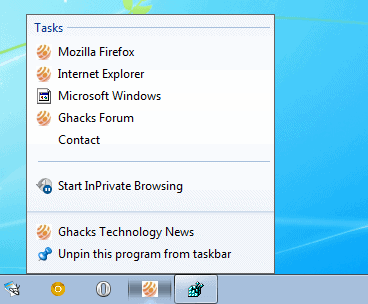
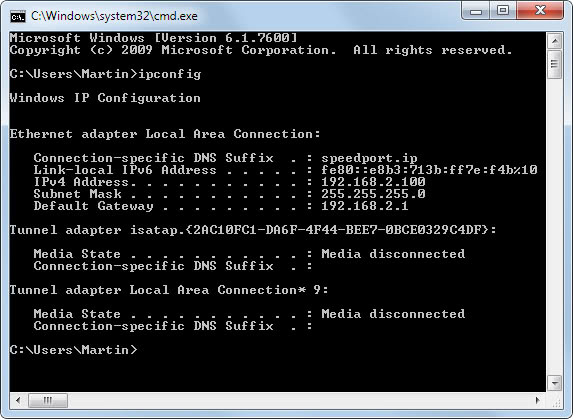











The best patch for IE security is http://getfirefox.com
Thanks but if we don’t use IE as our main browser could we just wait for a patch through MS Updates?
Great find thanks a mil.
I recently discovered a 100% reproducible IE-crash bug (http://crashie8.com) that doesn’t involve any javascript or ActiveX – just HTML & CSS. Tried to let someone at Microsoft know – failed miserably! (@IE tweeted to me at https://twitter.com/IE/status/2428521479 and there was a fruitless discussion I started on MSDN at http://twurl.nl/5wz42r).
Long story short, I’ll never think ill of black-hats who publicly disclose vulnerabilities or crashes of Microsoft products – Microsoft makes it impossible to privately disclose these issues, and there is no other way to know that it even made their radar.