PC Power Management Software PowerSlave

A user who needs to access the computer system quickly at work does not necessarily wants to use a energy saving power profile that shuts down the computer monitor, hard drives or even hibernates. The situation might be different at home for the same user where time is normally not a pressing matter.
Enter PowerSlave (via ShellCity), a PC power management software for the Windows XP and Windows Vista operating system. PowerSlave allows a user to create a day time and night time plan for the computer system. These two plans can be configured individually with power schemes that are taken directly from the operating system
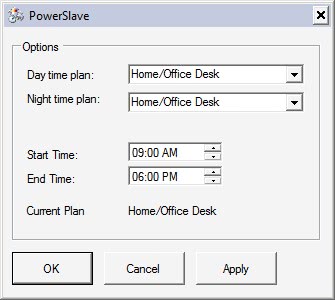
The PC power management software can be configured to run any of the available power schemes in the configured time period which makes it dead easy to set different power plans for day and night use. The computer memory usage of PowerSlave is quite high. We have covered similar PC power management programs such as Edison, Notebook Hardware Control or Computer Energy Saving Tips.
Advertisement




















For small to large organisations, Verismic Power Manager is a great option to consider (http://www.verismic.com).
Highly scalable, granular down to the individual minute of a day, and able to manage power on servers, workstations, and laptops while taking into account critical business apps and helping to educate users about other initiatives.
Used in all kinds of organisations and can be used in a hosted model as well so no infrastructure requirements whatsoever if you’d prefer (same software onsite as well).
Data Synergy’s PowerMAN (http://www.datasynergy.co.uk) is a popular and cost effective enterprise power management suite. This product is configured using AD/Group Policy and includes a wide range of policy options and a unique historical reporting feature. PowerMAN is very popular with public sector and and academic sector customers.
Fiona
Hi,
I was on the hunt for a tool that would automate the power options of all my PC and servers in my network. After some time I found http://www.itpowersaving.com.
They provide a tool that can control all windows clients and servers in a network from a single console.
I have setup my network that they power up on wake on lan. if a client is up it will wake up the file server and keep it alive so the users ca access the file shares.
at night it will wake up the server, which then wakes up the client, makes a backup, installs updates reboots all with out interrupting the users.
if pc s are idle it will put them into power saving mode. it monitors the activity and wont do it if stuff like presentations in fullscreen mode or cd burning in still going on.
its basically hassle free and super easy to install.
cheers
More nonsense: XP has more than one profile, 4 I believe plus you can just add more, and yes you can’t schedule them (but so what, I would never do so myself) but all you need to do is left-click on the power system tray icon and choose the one you want. That must be so difficult for people.