Time Tracking Software Timeleft
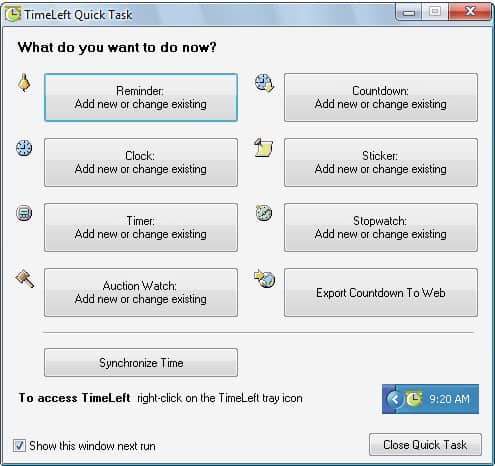
Timeleft is a very sophisticated time tracking software for the Windows operating system that supports a variety of time management related features.
Among these are options to create reminders, countdowns, stopwatches, auction watches and various other timing options that make it one of the most complete applications in the field.
The free version of the application is good for one timer function in each category which should be sufficient for most purposes. Timeleft displays two initial timers after installation and program start; these display the current clock and a New Year countdown.
These may be removed from the desktop if they are not needed. The program displays a quick task window on first start to add or remove desktop widgets quickly.
The options provided to edit or add a new widget are extensive. A click on any of the buttons in the quick task window opens the application's main window. It lists the widgets that can be created on the left side in a sidebar, and the widgets of the active category on the right.
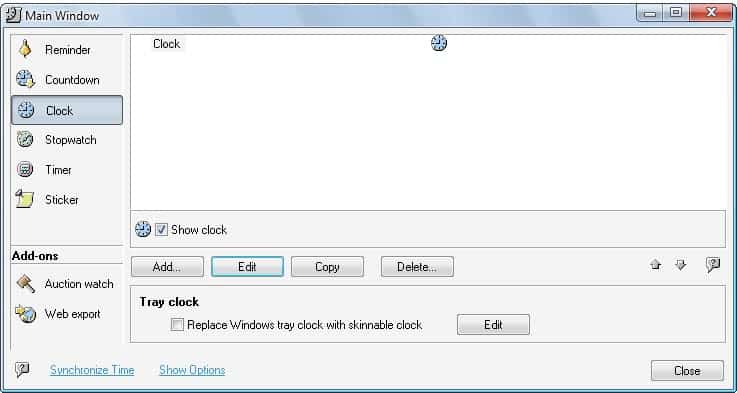
A click on the add or edit button opens a properties window for the selected widget type that lists many options. These allow you to change appearance related features for the most part such as titles, layouts, formats, the use of skins, or visual effects such as transparency or borders.
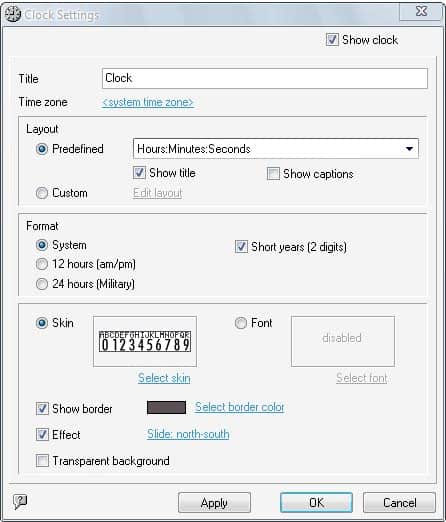
The active widgets can be moved around on the computer desktop easily. They are set to stay on top of other windows so that they are always visible. This among many other settings can be changed in the main program options.
One interesting widget is the Auction Watch add-on which can be installed as a plugin for Firefox and Internet Explorer.
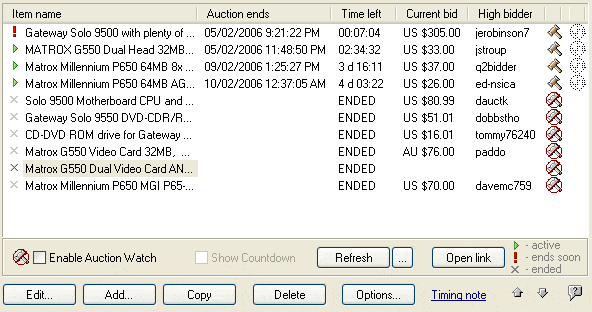
This can be used to watch auctions with the program running in the background to be notified about auctions that are about to run out.
Verdict
Timeleft is a feature rich time tracking tool for the Windows operating system that will suite the needs of most users who are in need of such a program.
It supports a variety of options to track time, for instance in form of countdowns (run until Day X Hour Y is reached), as a stopwatch, timer, or as clocks. The program supports sticky notes as well which you can add to the desktop.
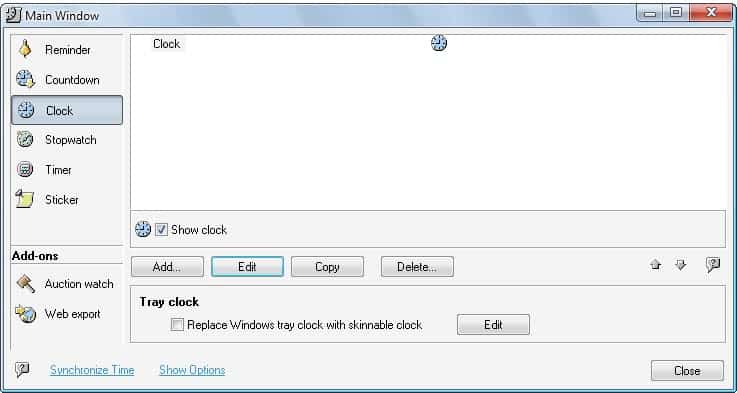


























I think that GTD Timer (http://gtd-timer.com) is much better.
It is more simple in use but has complicated features.
What I like especially of GTD Timer is it’s ergonomics – you just type Win+S to start timer, choose time and it starts showing time in System Tray.
If you know what GTD is you’ll definitely like GTD Timer!
(And it’s free for personal use)