Computer Keyboard Tweaker

Keyboard Tweaker is a lightweight computer program that helps you manage keyboard shortcuts on Windows PCs. It offers various configuration options to aid you in the process and uses roughly one Megabyte of memory while running in the background.
Keyboard Tweaker offers features that are only supported by multimedia keyboards by default. It maps media key functions such as mute, volume up, or pause, to other keyboard shortcuts on the system.
Some of the features that it supports are changing the speaker volume, launching executable files from the local hard drive, opening the default email program to write an email to a specified address or opening local paths and urls.
Keyboard Tweaker
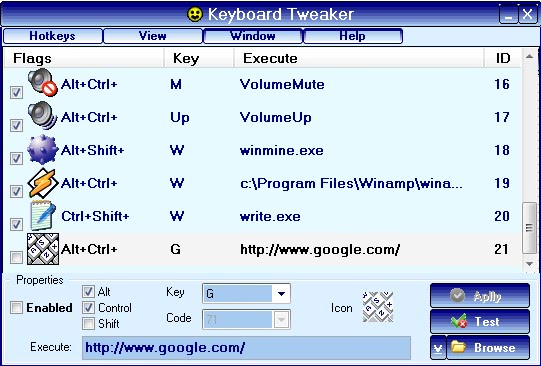
The interface displays a list of pre-configured keyboard shortcuts upon startup. It is possible to delete those in case you do not want to use some or all of them to start with a clean slate to create shortcuts from scratch.
A shortcut is defined by a combination of keys, an execute command, and an icon. The modifier keys that the software supports are Alt, Control and Shift. One or multiple of those need to be combined with a single key on the keyboard that you may select from a list of available keys.
The shortcuts can be tested before you enable them on the system; if the test is successful, you may map it right after the test so that it becomes available.
Most interesting from a user's point of view are the shortcuts that allow you to load a website right away after you press it, to launch programs, and to browse to a specific location on the system.
The main advantage of the program is its low resource usage. The program displays a prompt to register it on start, but there were not any ill-effects or disadvantages if you skipped the registration process, at least not immediately after doing so.
The options may be interest as well. Here you can define various settings such as how and if a volume change is displayed on the screen, which mixer is being controlled by the application's functionality, or how the on-screen display is formatted.
Closing Words
Keyboard Tweaker is compatible with all Microsoft operating systems starting with Windows 9x. Please note that the original website is no longer available. We have tested the program on new versions of Windows and it appears to work fine on newer versions as well.
You can download the latest version with a click on the following link: (Download Removed)
Note that we do not support the program in any way and that we have done so for archiving purposes only.
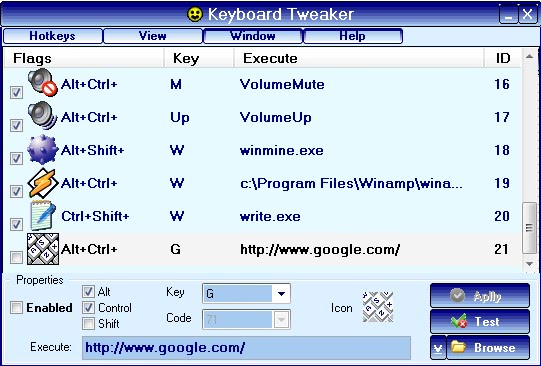






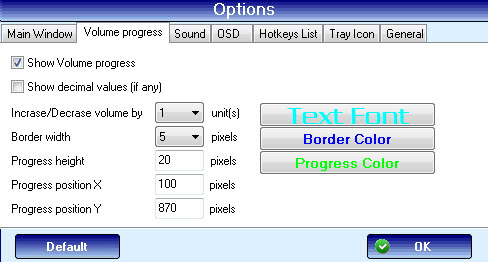




















Website to register is not available.
Anyone have the “serial”?
Thank you!
How to register Keyboard Tweaker?
Sounds interesting, though I usually dont use mouse and keyboard software, I ll give it a try.