Enable SATA Hot Swap
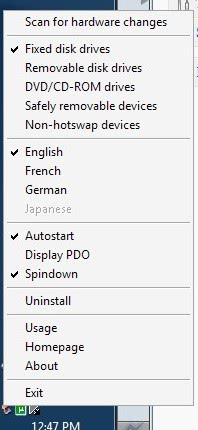
Hot Swap is a free software program for Microsoft Windows that enables hot swapping functionality for external SATA hard drives.
Hot swap, or hot swapping, describes the process of connecting or removing a SATA drive from a running computer system.
This hot swap technology has to be supported by the SATA controller and by the hardware driver of the operating system, or it won't be available as an option.
The device specifications should state if the device is hot swap capable. Another indicator is the safely remove hardware icon that should pop up automatically in the Windows system tray if the SATA drive is hot swap capable.
There are however cases where the controller supports hot swap but the driver does not, for instance if an old driver is used, or if the drive manufacturer has not added support for it at all.
Hot Swap
This is where the computer software Hot Swap comes into play. The portable software program adds the functionality to the operating system so that SATA drives can be safely removed from the running computer system.
The software comes as a 32-bit and 64-bit edition. Both become available after unpacking the software on the local system.
Executing either version will place a new icon in the Windows system tray that users can use to configure and use the software.
A left-click on the icon displays options to remove selected devices safely from the computer. A right-click opens the configuration menu where the type of supported devices can be configured.
By default only fixed disk drives are scanned and offered as an option which can be expanded to include CD and DVD drives, removable disk drives, safely removable devices and non hotswap devices.
The same menu contains options to scan for new hardware, to uninstall the program or to change the language from English to German or French.
Verdict
Hot Swap is an excellent solution for users with external SATA devices who would like to use the hot swap option of their drives that is not supported by default for whatever reason.
The program displays only fixed drives by default in the popup menu. You can however configure other devices to be listed as well including removable disk drives and even non-hotswap ready devices.
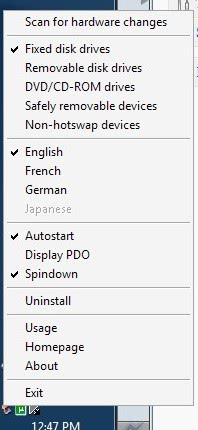


























I found this site http://mt-naka.com/hotswap/index_enu.htm which seems to be the official one. I am testing the last release 5.0.xx and it seems to work fine in Windows Server 2008 with an old Ali SATA/RAID M5281 PCI adapter
The link is not working .. Any chance of a fresh mirror pls ?? :)
Have added it, hosted locally now.
i also used my SATA drive as a hot swappable storage
You forgot to give a download link or to say what the program is called…
nice work!
http://mysite.verizon.net/kaakoon/hotswap/index_enu.htm
Where’s the link?