Count your keystrokes every day
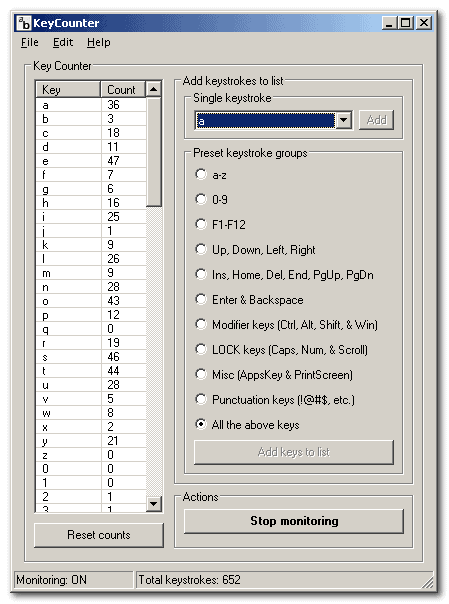
If you do any work on your computer, especially if you do some sort of writing, a keystroke counter isn't just a fun tool for stats, it can be a serious output measurement device. I've taken a look at some tools available to do this, and surprisingly there is not too much out there.
Two of the best I found was KeyCounter and KeyCounter (yes, the same name). The feature I like best in the first KeyCounter is that by double clicking on its tray icon you can see a daily graph of your keystrokes. You can also view your history for each previous day.
My problem with it is that it does not give you an easy way of exporting your data. It keeps its data in its own directory in files with the extension of ".day". This can be opened by notepad if you want and with some macros you could make them exportable in a few formats, but no easy way.
The second KeyCounter however has much nicer features. You can control which keys to monitor, you can choose only letters, only numbers, F1-F12, etc., and any combinations of these. You can view keystroke counts for each letter separately, and also take a look at the total number. Although there is no built in graphing, you can export to CSV automatically, which you can then plot in Excel, or some other spreadsheet editor.
This application is better in all aspects, so I would say go with this one (it has a nicer icon too), but quick graphing would be great, if that's all you need, go for the first. Two runners up were Keystroke Counter (hey, different name!), and yes, wait for it, Keycounter. Sigh... At least the "c" is not caps here.
Keystroke counter is extremely simple, and would actually be pretty useful, but each time you press a button, a darned baloon tip comes up with your keystrokes and stays there. Keycounter is for the more programming savvy group. I didn't give that one a go, but the promary focus is not on human readability. You can make sense out of the files, but the author's main intent was to gather data for applications later on, like plotting it with the Google Chart API.
While the first two are cool, if you want to get into some programming fun, you might want to take a look at the second batch, as both of these have their source posted and freely available.
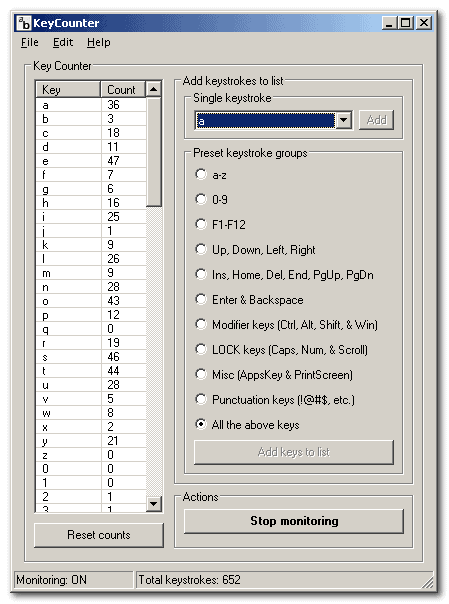






















This link is dead :( : http://mgccl.com/2009/02/28/a-open-source-keystroke-counter-for-windows
Thanks Sebastian, removed it from the article.
Hi!
I’m using KeyCounter (Zhorn) for 2 years. I think the graph is perfect, I never hide it. If I want to share I will take a simple “screenshot” with the clipper-function of my evernote.
My current problem is, that I am looking for a Key Counter for Linux. I want to avoid Windows more and more.
I found a great program that displays the keyboard and mouse activity on the schedule. Link:
http://www.digitaction.com/index.php/products/mouse-and-key-counter.html
Take a look at it.
Nice one
Exactly the tool I was looking for (detail per minute ;) )
Thanks
Are there any Mac alternatives? I’d like the ability to record which keys are being pressed and when they are being pressed, but no interest in the actual text being typed.
@MadT
I made that program because it is super simple.
I recently wrote a script that import the keycounter data to a mysql database, then the data is much easier to access. http://mgccl.com/2009/04/01/keycounter-data-to-mysql-database
but still, that program is geared toward developers, so it’s up to the developer to implement a graphing system.
by the way, i found that program for mouse mileage recently: http://www.cnet.de/downloads/windows/44288/my+mouse+meter.htm
nice though :)
nice interesting apps (7000 strokes so far :D)
as for me i prefer the “Sigh… At least the “c†is not caps here”-app :)
i wish that program could have a similar graph feature as in KeyCounter..
any suggestions for a program that applies here? there are many programs out there who can picture graphs from csv-files -.-
grats,
MadT
Hah, I wish :)
True though, we could also calculate the power you could create by the pressure between your fingers and the keyboard buttons :)
I believe you have too much time on your hands Daniel, far more interesting would be mouse milage :)