Simple Port Forwarding
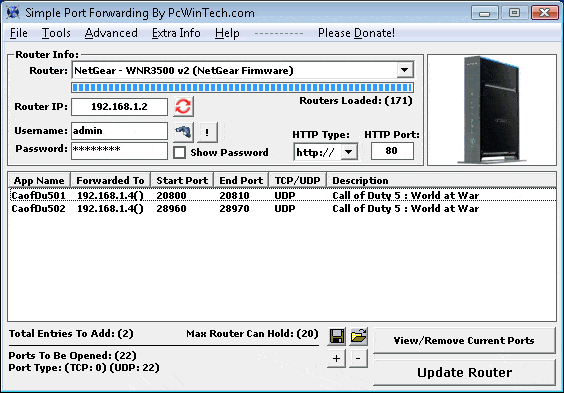
Inexperienced computer users are usually having troubles understanding the port forwarding concept. Most of them hear about port forwarding in gaming or P2P forums where this is usually discussed when troubleshooting connections.
Simple Port Forwarding is a portable software that tries to lessen the knowledge that is needed to configure port forwarding in a computer network. Port Forwarding on the other hand is only a issue of the computers connect to a router that establishes the connection to the Internet.
It basically tells the router where to send information that are being received on a specific port. The software currently supports 197 different routers and the software developer provides the means to suggest new routers if the current router is not available in the list.
Among the support routers are several popular brands like Zyxel, Belkin, Netgear or LinkSys. All the user needs to do is pick his router from the list of available ones and enter the username and password which are used to connect to the admin interface.
Simple Port Forwarding will automatically enter the default values which can be used if the values have not been changed.
The port forwarding software comes with a database of 677 programs that can be automatically added. This includes applications like Yahoo Messenger, Telnet and Teamspeak but mainly games like Age of Conan, Stalker or World of Warcraft.
If the application is not in the list it has to be added manually. All that needs to be done by the user is to pick a name, select a connection type and the start and end port.
The information can then be updated in the router by clicking on the Update Router button. The main advantage of Simple Port Forwarding is the interface and the database that contains lots of popular programs.
Advertisement




















Thanks for trying to explain, Martin, but for an inexperienced user like myself getting to understand this topic is comparable the old cliche of women knowing how to drive but ignoring all about the engine (I did say cliche but it’s for the comparison). I don’t conceptualize the structure of what I use when I use either a computer or a network : ain’t got the faintest idea :=)
One very odd thing is that the previous version, 2.0.2, filesize, is larger. Very handy to get screenshots and html code of the pages in your router is Router Screen Capture.