Enable Hotmail POP3 In All Countries
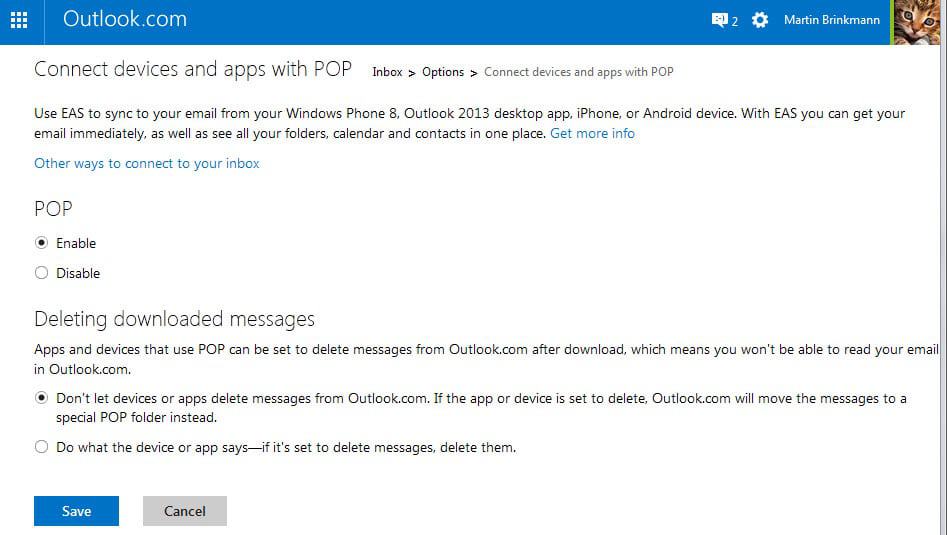
Update:Microsoft has replaced Hotmail with Outlook, a new web service that supports a similar functionality. You need to enable Pop3 access in the account before devices and programs can connect to your email account using it.
To do so click on the preferences icon once you signed in to your Outlook account and select options from the context menu that appears.
On the next page, select "Connect devices and apps with POP".
Switch POP from disable to enable there to enable it for the account. Once you select enable, you can decide furthermore whether you want to give apps and devices delete message functionality or not.
Once you have made your choice, you can configure your email clients to connect to Outlook using POP.
Microsoft has created a Help page that provides you with information on how to configure the email client once POP3 has been enabled.
They are:
- Incoming email server: pop-mail.outlook.com
- Port: 995
- Encrypted Connection: SSL
- Outgoing email server: smtp-mail.outlook.com
- Port: 25 (or 587 as backup if 25 is blocked)
- Authentication: yes
- Encrypted Connection: TLS
- User name: your email address
- Password: your password
You find instructions on how to enable IMAP instead on the same page as well. Update end
Microsoft announced a change to the Hotmail email provider service that they offer. The feature to access Hotmail accounts using a POP3 connection will be gradually enabled for all Hotmail accounts. Gradually meaning that only users from some countries like Germany, Italy or the United Kingdom are currently able to connect to Hotmail via POP3 while others have to wait until Microsoft enables POP3 access for their countries as well.
There his however a simple method to enable POP3 access in Hotmail right away independently from where you are accessing Hotmail. Microsoft is checking the location stored in the Hotmail account to determine if a account should have POP3 access. All that needs to be done to enable both POP3 is therefor to change that location in the Hotmail account profile.
To do that select More Options by hovering the mouse over Options in Hotmail. Select View and edit your personal information in Manage your account and click on Registered Information. Information about the location should appear. Edit those information so that they are in a country that currently supports Hotmail POP3. You can later change it back if POP3 support is added for your country as well.
One easy way to find an address is to search for hotels in London using a search engine and copy their information into Hotmail. Make sure you change the postal code, timezone and country in the menu. You can for instance use that postal code for London: SW1V 4BN
Now that you have enabled POP3 access you need to configure your email client to access Hotmail this way.
Incoming Server: pop3.live.com
Incoming Port: 995
SSL Encryption: yesOutgoing Server: smtp.live.com
outgoing port: 25
Authentication: yes
TLS Or SSL: yes
The username and password are the same that are used to log into the Hotmail site
Advertisement





















Pleaz i have not been abel 2 configure my n70 4 hotmail.Pleaz i need help.
my wishes is all about doing good things
Orange and Hotmail config that works for me:
SMTP SERVER:smptp.live.com
SMTP Port:25
Secure connection:TLS
Incoming server type:Pop3
Pop3 server:pop3.live.com
pop3 port: 995
apop: no
Secure connection:SSL
Download limit:5
Pop before SMTP:no
SMTP auth:yes
Same as pop3/imap4: yes
Currently allowing me to send and recieve emails.
Hope this helps.
Thx for the information. Its helpful and I was able to activate my POP.
thx it is working
cool
works for me….
I tried configuring it in Outlook 2007, but it recognizes @hotmail.com in my email address and reverts the server type to HTTP. Serves me right for using Outlook, I suppose.
it works.. i like it.. now i can get all my mails from different accounts in to one gmail account.. thanks.
thanks this worked! had to wait a few minutes as it didn’t work initially.
:)
You don’t need to use the given Postal Code for London. Better you visit Microsoft UK home page and take that address from there and use that.
:)
It just keeps asking me to put in username and password. Never connects.
its all about sign out and then sign in again
First, I tried to just change the country to UK..and it didn’t work.
Then I looked up an entire Canada address (some hotel) and changed my location info, filled in each and every field and Abracadabra…it worked like a charm..
Thanks for the tip.
Will this work for msn.com email?
It worked…I was almost ready to pay for the 1 year update for hotmail plus.
It works on my iPod touch! :)
good is It is very useful information
thx
yeah !!is good thx
After all changes yesterday, it didn’t work.
But I try to access again today, it works without any further works!!
It might take some time to complete the enabling setting~~
its open to US also, i guess worldwide
THIS IS OFFICIALY TRUE!!!
YOU DONT NEED TO HAVE A UK ADDRESS UST CHANGE THE COUNTRY ON BOTH WORK AND RESIDENCE AND VOLLAA!!!!!
AWSOME
Works!
As Amzz said, make sure to enter in a complete address…
Finally my Hotmail and Gmail is all on one spot! Thanks!
It works, you have to change
Address
City
zipcode
country
timezone
and it will work
oh.. worked now…
same as Mat Harris…
This is great, thanx.
Worked for me. I initially got the error above,
“Server denied POP3 access for the given username and password.
Please contact Microsoft’s support team for more information on POP access”
but I logged out and back into hotmail, and resubmitted the request and it worked. Went back to my gmail inbox and all my hotmail messages were there. Awesome.
didn’t work :-(
Thanks Martin for this. I have been trying to get hotmail to work on pop3 for my gf and couldn’t get it to work. Now I changed the home adress it it works.
should’nt this be ‘re’ enables? I used to use OE to check my hotmail until they decided to remove that feature…
even after changing to UK,
Server denied POP3 access for the given username and password.
Please contact Microsoft’s support team for more information on POP access.
Show error details Server returned error: “user does not have POP3 access”
I just tried and failed.
I do change the setting to London. But server still told me that I don’t have POP3 access right.