Download Zip And Media Contents Partially
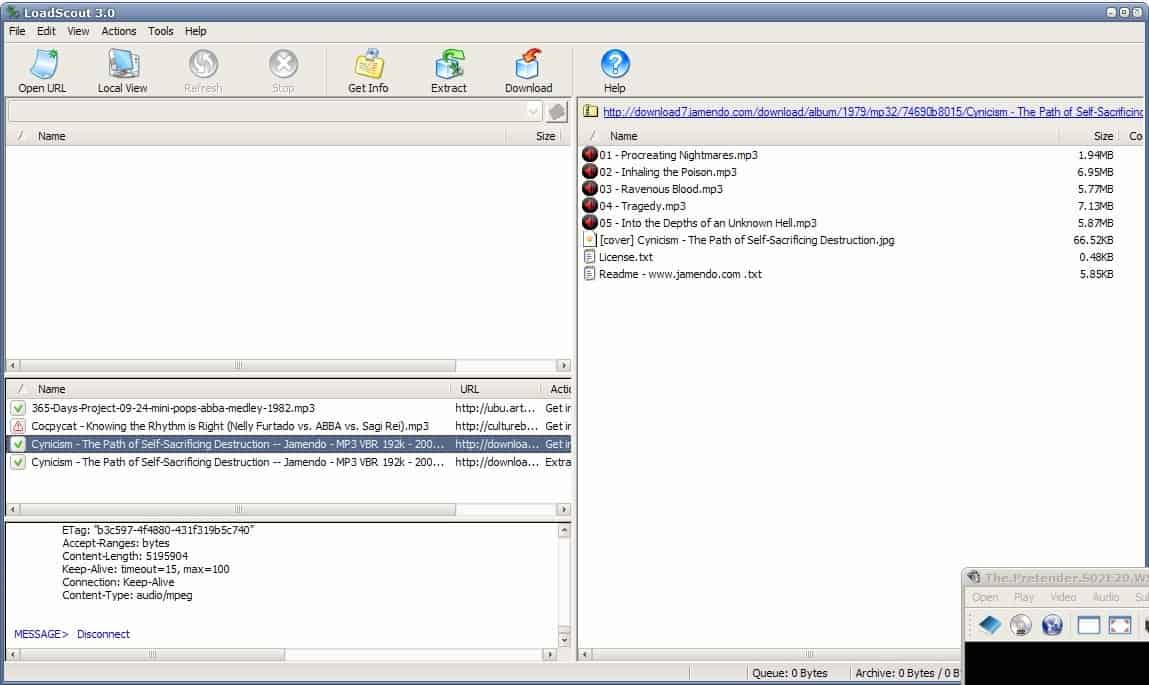
Load Scout is a free software program that can be used to download zip file contents and media snippets from the Internet. The two main uses of the software program are therefor to download files out of zip files and to preview media files.There are two options to load files into the program window. you can load web addresses directly into the program, or use the program's Internet Explorer integration to send urls directly to Load Scout.
The url will be loaded into the software and a connection log will be displayed when it tries to connect to the resouce. The next step depends on the type of file (zip, rar, avi or mp3) loaded into the software. The contents of rar and zip files will be shown in the interface with the option to download selected files or the full archive to the local computer.
A click on the extract button will open a different menu that provides you with options to extract and download a certain part of a media file to the computer. This provides an excellent way of previewing those mp3 and avi files before downloading the completely. Both methods works not only with web urls but also with files hosted on ftp servers.
Load Scout is compatible with most versions of Microsoft Windows including Windows 95, Windows 2000 and Windows XP.
Update: The program has not been updated in a long while. What this means is that it is not compatible with recent versions of the Microsoft Windows operating system. It may still provide Windows XP users with options to preview media files like audio or video before they download the full file to their system.
The option to browse content archives in the program is another excellent feature as it enables you to find out whether files that you are looking for are inside the archive without downloading it fully to your computer.
Advertisement




















So can it be used on the normal main file hosts ?
posts 2,3,4,& 5 just repeat the same info from what looks like other blogs
I believe free download manager also lets you download file inside an archive on a selective basis. Not sure, but i have seen options to uncheck specific files there.
sounds good in principle , but as most files are hosted on place’s like R/S FF ,depositfiles etc . could you see it working there? i just tried RS & get
FAILURE> can’t get file information. Error: Invalid file format