Enable Beagle Searching in GNOME
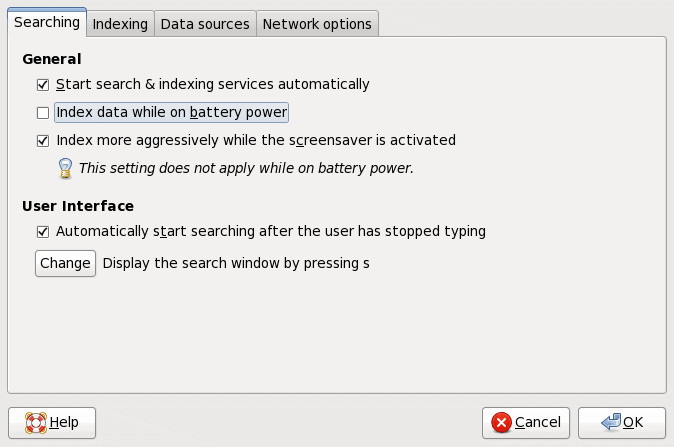
The Beagle indexing tool takes searching your computer to another level. Beagle uses background indexing so searching is updated in real time and as files are created. Even email is indexed upon arrival, IM chats are indexed as they occur, and web pages are indexed as they load. Beagle not only searches the text of a file but also the metadata.
But your GNOME desktop might not have beagle set up to work out of the box. You might have to take a few steps to get the beagle daemon running and indexing. This article will tell you just how to do so.
The first thing you need to do is make sure you have everything installed. Open up the Add/Remove Software application and do a search for "beagle". You will want to install everything for the Beagle system as well as any of the backends for any applications you want Beagle to index (including Evolution, Firefox, Thunderbird, etc.)
Once you have everything installed you will then need to start the Beagle Daemon. This can be done a couple of ways. The easiest way is to open up a terminal window and issue the command beagled. You can find out instantly if the daemon is running by issuing the command beagle-ping if you see something like Daemon version: 0.3.8 you are good to go.
If you want to make sure the daemon runs every time at login you can set this up with the beagle-settings tool. To open up the settings you can either issue the command beagle-settings or go go the System menu. click on Preferences, and then click the Search & Indexing entry.
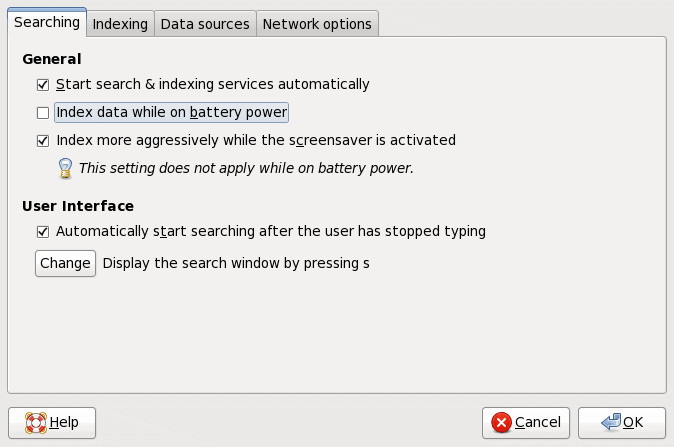
Make sure you have the Start search & indexing automatically check box clicked. If you are using a laptop it would be wise to uncheck Index data while on battery power.
Once you have that configured, click OK and you are set.
Now if you go to the standard search you will not be using Beagle. On my installed GNOME 2.24 there was no icon or menu entry for the Beagle Search tool. I actually had to create one. The command you need to issue to open the Beagle Search tool is beagle-search. You can create an application launcher or desktop icon for this. The quickest is to add a launcher to your panel. Do this by right clicking the panel and selecting Add To Panel. Once the new window opens select Custom Application Launcher.
If you want to get the actual Beagle icon you will need to point the icon locater to /usr/share/beagle/webinterface/images/.
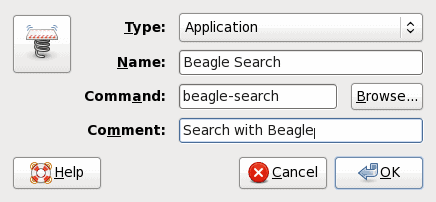
Upon first launch of the daemon, depending upon the power of your system, Beagle can take a while to index all of the files and data. Most likely you will not even notice any hit on the system from the daemon running. If you do you can always tweak the Beagle settings to better suit your needs.
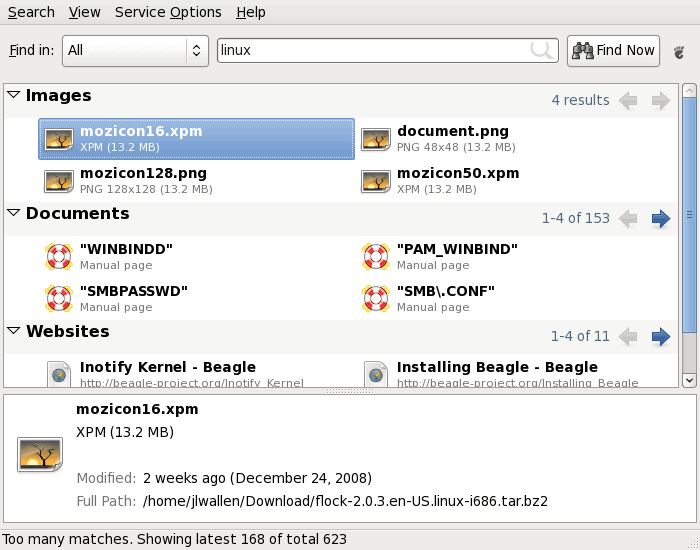
When you open up the Beagle Search window you can select where to search and then enter what to search for. As you can (in the image to the left) Beagle categorizes each hit on the search.
Final Thoughts
Comprehensive searching can be critical to efficient work on a computer. The Beagle search tool blows away the standard search and should be a must-have on every GNOME desktop you run.
- Launcher Properties

















great article. The beagle search window shows thumbnail in the bottom pane. Is there a way to disable this thumbnail preview?
Thanks Jack. I am unfamiliar with the Vista index mechanism, but from what I understand “good compared to Vista” isn’t saying much!
Dotan: I can tell you on my Vaio laptop (core 2 duo with 2 gig ram) I didn’t even notice it indexing files. During the indexing I was in GNOME running firefox, gnome-terminal, and The GIMP. I think I can say, with 100% assurance, that Beagle does a better job with performance than the Vista indexing because that same laptop dual boots and when Vista search is indexing I do notice a performance hit.
Is the Beagle daemon very resource heavy?