Firefox Price Comparison
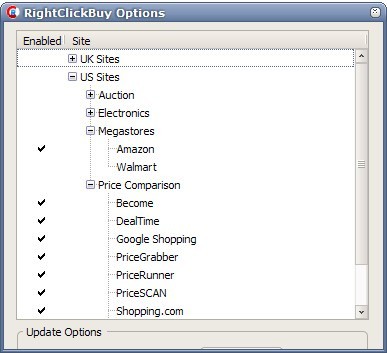
Experienced users use the Internet to research the price of items before they make a purchase. While they use the Internet for price comparison, they do not necessarily make the purchase on the Internet.
Update: The Firefox extension is no longer available. You can try alternatives such as PriceBlink, InvisibleHand or The Camelizer.
A handy tool for Firefox users is Right-Click Buy which offers an easy way to check items on price comparison sites from within Firefox.
The add-on is currently only useful to US and UK Firefox users as it only supports price comparison sites in those two countries.
The Firefox add-on adds itself to the right-click menu. If a phrase has been selected on a webpage it will offer to search for it on various price comparison sites but also directly on shopping sites like eBay, Amazon and various other shopping portals.
The sites that are displayed when you right-click can be configured by the user. There is however no option (currently) to add custom sites to the list. Only the sites that the software developer has added can be selected.
There is however a large selection of price comparison sites and shopping sites available and it is up to you to add the ones that you want included when you use the extension.
The selected shopping portal or price comparison site is opened in a new tab in Firefox.The add-on supports multi-site searches as well which basically runs the search on all selected sites at once and opens each one of them in a new browser tab.
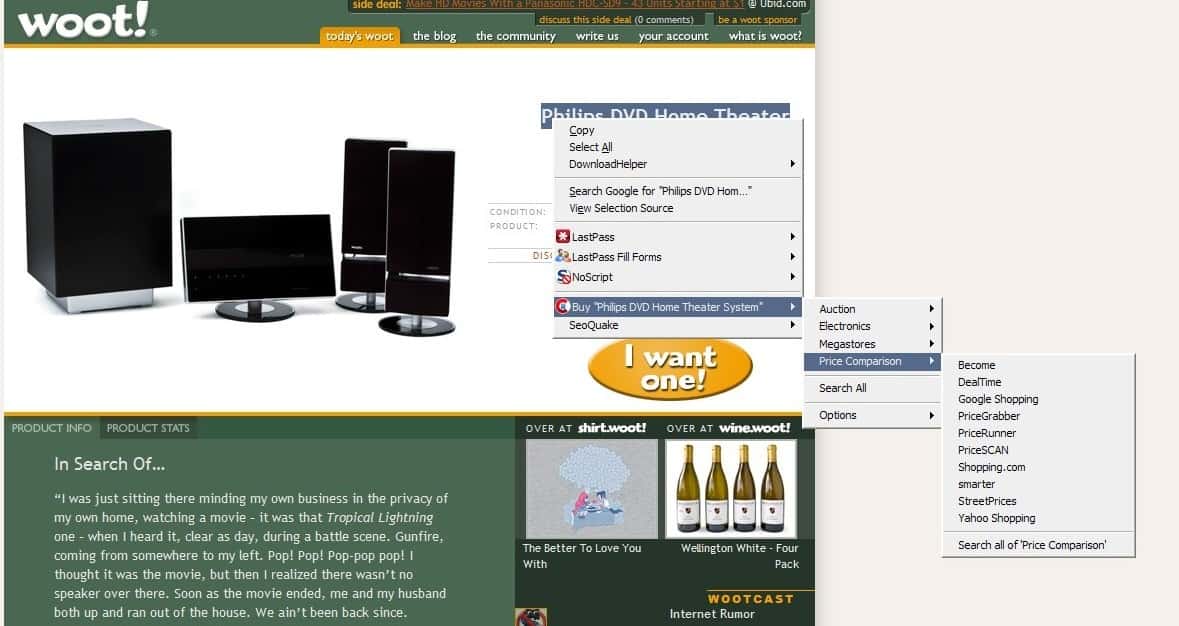
The author added an option to suggest new websites to the add-on. While there is no guarantee that the site will be added, there is at least the chance that it will become available eventually.
The Firefox add-on comes with a second option. If no text has been selected a right-click and the selection of RightClickBuy from the context menu will open a search form so that you can enter product names directly and search for them on one or selected portals and shopping sites.
Advertisement



















This looks handy, but why is it a Firefox extension? I would use a website that did this work, but not a Firefox extension.