StreamDrag Music Search Engine
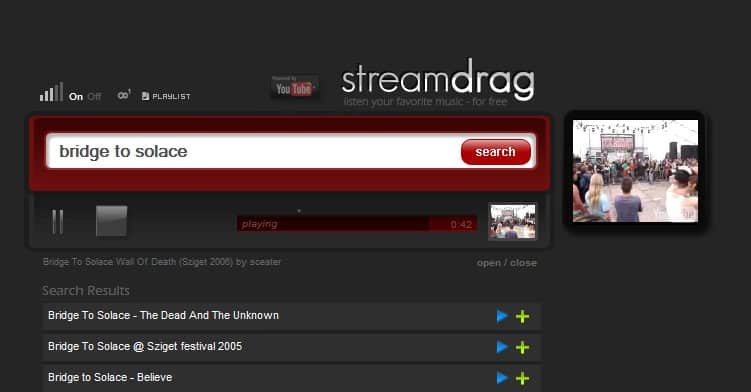
There are so many services on the Internet to search for and find music that you are looking for. It is almost impossible to not-find music you are interested in, unless you prefer to listen to local bands or rare music.
Even then the chance is quite good to find what you are looking for online. StreamDrag is - yet another - music search engine that is utilizing the vast YouTube video archive to power the search engine.
Everything - that means the search, results and playback - happens on the same page which is excellent for finding music that you are looking for quickly and without hassles at all. One could argue that it is also possible to go directly to Youtube but there are some differences. One is that StreamDrag provides access to a very intuitive playlist that can be used to play multiple songs in a row without leaving the page. While that is also possible on Youtube, you can use playlists on the site without account, something that is not possible on YouTube.
Results are displayed almost instantly and of great quality. Songs can be played right there or added to the playlist to play multiple songs in a row. It is furthermore possible to loop songs or the playlist. The only other control on the page is the volume bar which can be used to change the volume of the songs.
Tests have been very good for most bands, songs and albums that have been entered in the search form. Results are basically the same that can be found on YouTube.
The main advantage of Streamdrag is that you can create custom playlists. Music from your playlist continues to play while you can continue to search for songs and add them to the playlist in the meantime. That's very comfortable and something that can be done in the matter of seconds.
Update: Streamdrag is no longer available. We suggest you use YouTube directly for the time being, or check out one of the music streaming services such as Spotify instead.
Advertisement




















pretty good concept.. ;) youtube is definitely a great place for a quick listen of any music. THis just made it simpler.