DVD Identifier
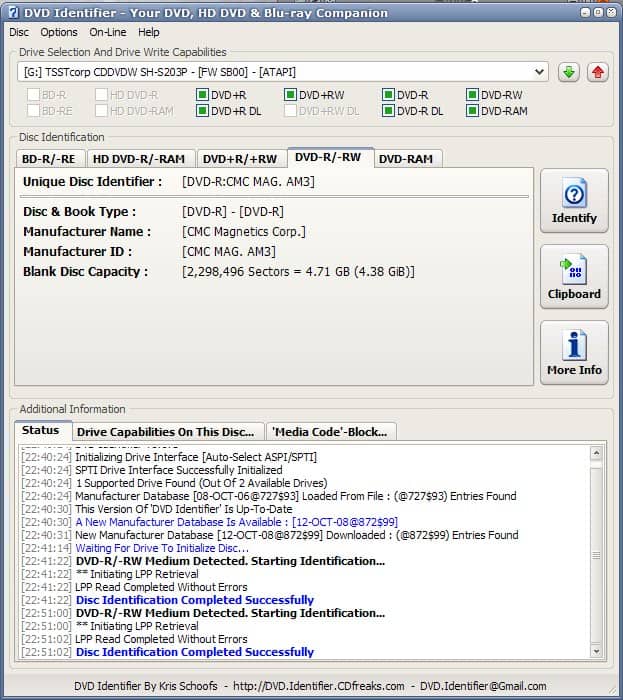
Many DVD, HD-DVD or Blu-Ray writers work best with blank media from specific manufacturers. One could argue that it is only a matter of looking at the label of the blank disc to find out about the manufacturer, but the information presented there is not always reliable.
It can happen that the brand name differs from the manufacturer, and it is not uncommon that a brand makes use of several manufacturers for the same product line.
DVD Identifier is a software program that can identify and display the information that is recorded on the blank disc. The main interface of DVD Identifier will display various information about the default writer - be it DVD, HD-DVD or Blu-Ray.
Some of the information provided include the write capabilities of the drive, which gives the user an understanding of the support media types that it can burn data on.
The identify button becomes active after inserting a blank disc into the drive. A click on the button will start the identification process which consults a manufacturer database that gets updated regularly.
Information provided include the manufacturer name, ID and the blank disk capacity. DVD Identifier is also providing in depth information about the drive capabilities where the disk has been inserted in to, and the media code block.
Update: The latest version of DVD Indentifier has been released in January 2009. This indicates that the project has been abandoned, or at the very least put on ice for a long time. It is not clear if this is affecting the media database, which could mean that some blank discs cannot be identified properly by the program anymore, due to missing information in the database.
Verdict
DVD Identifier is still a useful program. You can use it to identify disc types. While that is not that useful, it becomes useful once you start using the discs and notice how well -- or not -- they perform. If the disc performs well, and that means a fast burn process with no errors or other issues -- then you may be inclined to use the same brand the next time you buy blank discs.
If it performs not so good on the other hand, you may consider using a different brand to see if it performs better on your system.
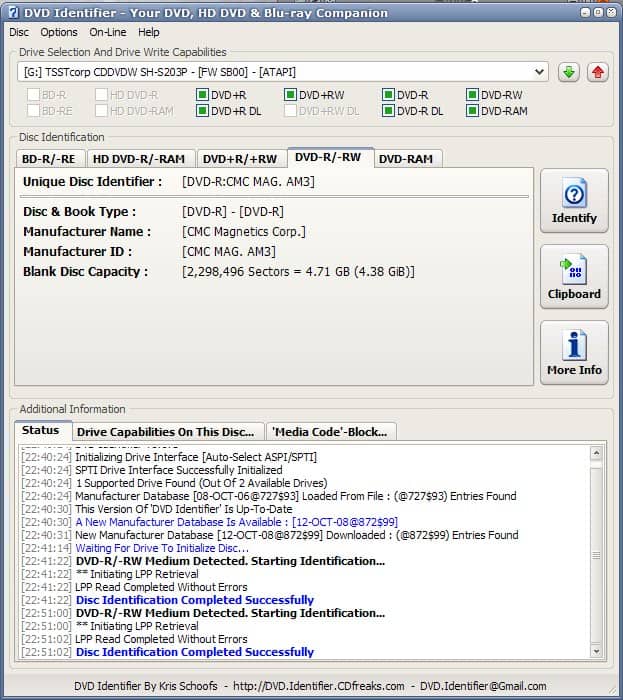


























I would suggest also the free software VSO Inspector, the nice bonus of this one, is you can connect to their disc stats, and check with the blank DVD inserted what are the success rate of the disc and the burner. it is really nice to check what are the best blank DVD disc to use with your DVD writer.
http://www.vso-software.fr/products/inspector/inspector.php