Keep Software Installers Up To Date
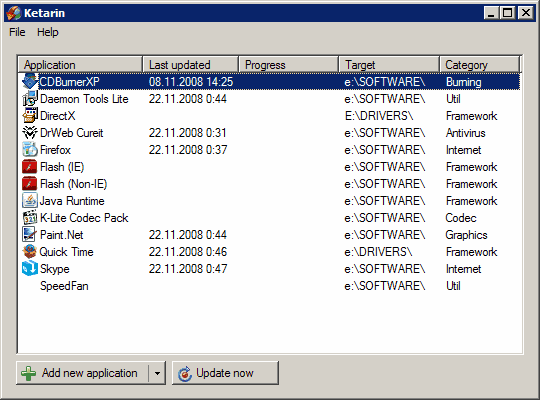
Rarst published an interesting article yesterday on his blog with the title Ketarin - keeps setup packages updated. It introduces a different concept to automatic software updaters like SUMO or other programs listed in our software updaters overview.
Ketarin on the other hand does not keep the software on a specific computer system up to date. What Ketarin does instead is to check if a software installer has been updated. If that is the case, it will download the new installer and put it in a location defined by the user running the application.
The main idea behind Ketarin is therefore to provide users with up to date installers for their programs. This lets them in theory at last update those programs when they check for updated installers in the location installers are saved to by Ketarin.
Ketarin
The main advantage of Ketarin is that these installers may then be distributed to network computers or other devices, so that they only need to be downloaded once.
It can naturally be used to install the new version on the computer that Ketarin is running as well.
Ketarin can monitor software installers in three different ways:
- Monitoring URLs for changes, usually pointing to files directly.
- Monitoring and using the FileHippo service.
- Using placeholders to watch webpages for changes.
The software developer has created a short documentation that gives examples of all three ways of monitoring software installers.
Applications that are monitored can be grouped into categories. There is also the possibility to run commands after downloading an updated software installer, and to import or export applications to XML files.
The software program is Open Source and portable. Some would say it is not as it requires the Microsoft .net Framework 2.0.
Closing Words
Ketarin is an easy to use program for Windows to make sure software installers are always up to date. There are a couple of issues though introduced in recent time.
First, this method won't work with so called net installers or stubs. These little installers don't change very often, and require an Internet connection to download the latest version of a program.
Second, it won't pick up updates if the installer itself is not updated. If file size remains the same, for instance because contents are downloaded during installation, then it won't pick up the new version.
Third, it cannot be used if the installer changes dynamically.
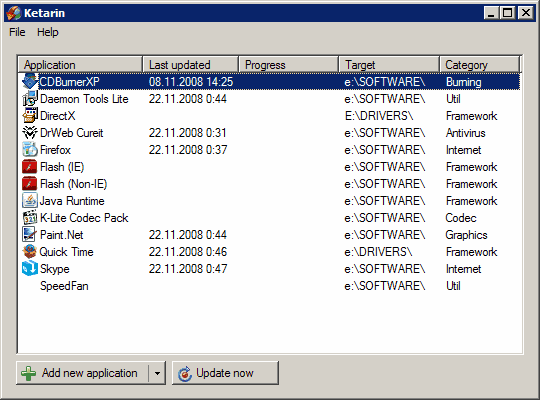


























Oh wow that’s sooo perfect for on-site computer maintenance (which is what I do on the side). Thanks x1000!
Thanks for link, Martin. :) It’s indeed interesting utility. I never even thought myself about automating setup files, only tracked them via RSS and such to download manually.
btw it’s not portable out of the box, you need to locate and move jobs.db file it creates to same folder with executable.