Windows Vista Sidebar For Windows XP
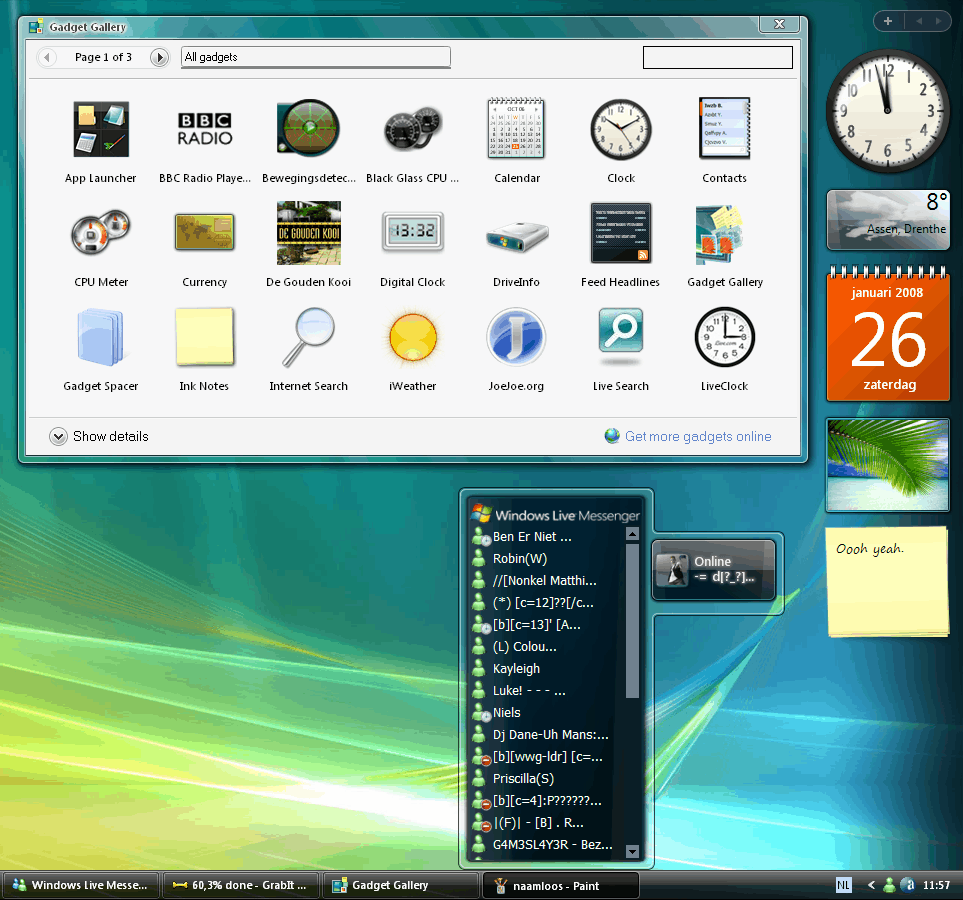
One of the more visible changes of the Windows Vista operating system was the Windows Vista Sidebar which made it possible to put so called gadgets on the Windows Desktop. Gadgets are small applications that can display all kinds of information such as RSS news feeds, contacts or system information.
Many Windows Vista users like the Windows Sidebar, others feel that it is to restricted to one part of the screen. Microsoft has already announced that they will change that behavior in Windows 7 so that users can place gadgets wherever they want on the desktop.
It was only a matter of time until someone would port the Windows Vista Sidebar to Windows XP. Joshoon managed to port the real Windows Sidebar to Windows XP by making use of Alky For Applications. You might remember Alky from the time when Windows Vista came out. That was at the same time when Microsoft announced Vista only applications and Alky was supposed to make them compatible with Windows XP (like the games Shadowrun or Halo 2)
The pack includes three different applications that are needed to install, display and maintain the Windows Vista Sidebar in Windows XP. First there is Alky For Applications which can simply be installed. Once that is done the Windows Vista Sidebar can be installed and will be operational afterwards. The pack comes with many gadgets and a tool called Gadget Gallery which can be used to add new gadgets to the sidebar.
Already available gadgets can be added by right-clicking the sidebar and selecting a gadget from the list of installed gadgets. Each gadget can be added by right-clicking it and selecting Add from the context menu.
Even more interesting than this is the ability to download gadgets from the Windows Vista Gallery site over at Microsoft. It requires some manual work but it's easily done and works perfectly fine. The gadget needs to be downloaded and unpacked. It comes with the .gadget extension but it can easily be unpacked by most unpackers. Worked fine with 7-zip.
The directory that will be created by unpacking the .gadget file, adding the .gadget extension to the root directory of it and moving it to the Shared Gadgets directory of the sidebar application.
One interesting feature is the ability to detach a gadget from the sidebar so that it can be moved freely around on the desktop.
The Sidebar requires roughly 20 Megabytes of computer memory when displaying the default three gadgets.
Advertisement





















Malware alert from Avira Antivir, the free version and current, updated:
Firstly, hello.
I just tried uploading the .RAR download file for Joshoon’s Windows Sidebar for Vista ported to XP to virustotal.com and the locally installed Antivir (free version and updated daily) prevented the upload, reporting a Security Alert. Antivir reports having detected TR/Patched.GY.3 in the installer file, Windows_Sidebar_Installer.exe, and I’d like to get some feedback about this.
Seeking help asap, I also tried to directly contact Joshoon using his website, Joshoon.com, but the website requires entering or typing over (the page says to “type over”, rather than “enter”) a security code and none is shown. If we don’t do that and click submit anyway, then the page simply refreshes and the user’s name, email address, and message are cleraed.
And it happens with Firefox 16.0.1, updated Opera, as well as with MSIE. I tried all three and the security code doesn’t appear in any of these three browsers.
So I hope to be able to get some feedback from the GHacks.net editor(s). Meanwhile, I’ll keep the sidebar download and just won’t try to install it.
Your help or feedback will obviously be appreciated and I thank you in advance for this.
doesn’t work full of crap…help me how to resolved this…
it will be interesting, if a can get it at last
wow its a cool software.
But from where to download?
thankz
how to download?
não estou conseguindo estalar
It is a good service to facilitate the youngsters
better one:
http://joshoon.deviantart.com/art/Windows-Sidebar-Real-one-Pack-75626472?loggedin=1&offset=10#comments
guyz i dont knwo where and how to download it
kkkkkkkkkkkkkkkkkkkkkkkkkkkkk
http://joshoon.deviantart.com/art/Windows-Sidebar-Real-one-Pack-75626472?loggedin=1
download link
read descr. carefully idiots
werdsgsdfg
thanks !
its so great
very goooooooooooooooood website
Thanks for this hack :)
good
e super programul…. Keep up the good work
hi
you can also use google sidebar..barely a difference
For all of the idiots that are so clueless that they can’t mouseover highlighted text and figure out that it’s a link. In this case the authors name (Joshoon) in the third paragraph of the page. The authors name is a link that will take you to his deviantart page where you can download the files, the download icon will be on the left side of the page and will look like a computer screen with an orange display, when you mouseover it the panel expand and you see the word ‘Download’.
bartman2589 wrote on May 23, 2009 at 12:08 am :
Quote:
For all of the idiots that are so clueless that they can’t mouseover highlighted text and figure out that it’s a link. In this case the authors name (Joshoon) in the third paragraph of the page. The authors name is a link that will take you to his deviantart page where you can download the files, the download icon will be on the left side of the page and will look like a computer screen with an orange display, when you mouseover it the panel expand and you see the word ‘Download’.
End quote
There at least no longer is a download icon at http://joshoon.deviantart.com/art/Windows-Sidebar-Real-one-Pack-75626472?loggedin=1, and the download link isn’t on the left-hand-side of the page. It just a link and is in the upper right-hand corner of the page, or it at least is for me. I’m using Firefox 16.0.1 and the download link is called “Download file” with a downward pointing green arrow to the left of the link, and text saying “RAR download 14.3 MB” just beneath the link.
It couldn’t be made easier to find.
can anyone tell me where the fu.. is the download link, where to click and how to download
thanks alot for this
Can anybody tell me where to go for those cool sidebars with the items stored in them, that fade in and out when they are clicked onto? Heaps better than the boring stationary ones!!
how to download?
please download me sidebar
Martin its great what you have done but you dont show the proper links to download the software?
wheres the download link???
I used to have alot more gadget options for sidebar when I bought this computer back in January and now I have maybe 6-7 maybe and told to download them off a website. Can someone please explain why? Thanks.
nice but where is the download link?
Interesting. I don’t need to upgrade to Vista just for the sidebar. My Windows XP is working well until next century (22nd)
how to download?
how to download?
thaks !
that so good!
It Is good.
thank you and more success
please allow to download easily
it’s really very useful and also esy to use
is exellent you aport
so what about windows se7en
There has been a patched version out for a long time…
In Vista the sidebar can be placed on either the left or right of the screen or turned off so that the gadgets sit anywhere on the desktop.
Windows 7 just removes the sidebar totally.
works fine, but i uninstalled it after realizing most of the available gadgets are crap, and the decent ones can’t be customized very easily.
i’ll stick with avedesk :)
How interesting! Thanks for the post Martin.