DeskAngel - Windows Desktop Management
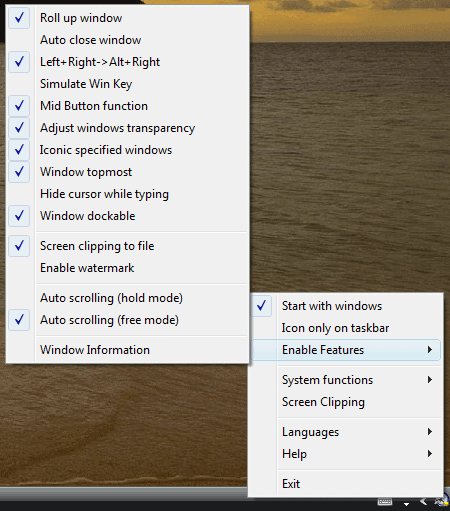
DeskAngel is a lightweight portable software application for Windows 2000, Windows XP or Windows Vista that provides additional windows desktop management functionality. Many of the features can be set in the system tray but some are only available in the ini file directly that comes with the software program.
The software developer lists a total of 18 features that the application is providing of which 16 are working on all supported operating systems and 2 exclusively on Windows 2000. Here is a short overview of some of the interesting features of the software program:
- Scrolling in inactive windows
- Changing window transparency
- Roll up windows
- Set top most status of windows with right-click
- Alt Right-Click mouse only alternative
You find a complete list of features in the readme provided by the author. The most impressive aspect of the software is the low memory footprint of just 2.5 Megabytes and the fact that every feature can be turned on or off.
Update: DeskAngel has been in development ever since our first review. The program has been updated many times in the past years with new features and improvements.
The feature set now includes additional features, from locking windows over turning off the monitor to simulating the Windows key and auto scrolling documents under the cursor even if the document window is not active.
The developers have added visual effects to the program as well. It now features an edge snap feature which is very similar to the Aero Snap feature of the Windows 7 operating system.
Lastly, an assortment of miscellaneous features has been added, from creating screenshots by drawing a rectangle on the screen over translation of text to automatically connecting to remote PCs in a local area network.
Interested users can download DeskAngel from the developer website. The portable software is compatible with all recent versions of the Microsoft Windows operating system.
Advertisement




















Sorry where is the article, i can’t see it for all the ads..
Have you ever tried powerpro? (http://powerpro.webeddie.com/).
It doesn’t look much at the beginning, but if you use it for a few days and customize it, it will become indispensable.