USB Lost and Found
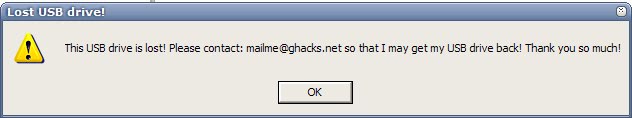
USB Lost And Found is a software program that provides an interesting way to inform a finder of an USB stick about the rightful owner. Something that might come in quite handy for British government officials and citizens working in IT. The free version can be configured to display a message that is linked to the devices autoplay mechanism.
The owner of the USB stick can set it to display an email address or phone number that will be revealed when the finder double-clicks the drive or autostart kicks in. The protection is basic and does not keep anyone from fiddling around with the files if they are proficient enough to do that. It is still possible to copy files from the USB device for instance even when you are booted into a system that is supported by the program.
It is therefor more of a friendly reminder than a protection that would keep users "who really want the data" away. The software program basically increases the chance that the USB stick will be returned to its rightful owner.
USB Lost and Found comes in a Pro version as well which adds one interesting additional feature. The Lock Down feature will lock the computer completely if the USB drive is accessed displaying a similar message with the owner's contact information and a password form.
The password is selected during the setup of the protection. The best case scenario would be this. User A loses his USB device, maybe near a Brewers Fayre chain pub in Cannock, Staffordshire. User B walks along and finds the USB device, decides to connect it to his computer to see if he can find any information on the rightful owner. Or confidential government data that might be worth a ton.
After clicking on the USB device in Windows he will either be greeted with the Please return message or he will witness a computer lockdown displaying the password box and the phone number or email address that he has to call / write to to unlock the computer again.
User B will call, User A will either tell him the password directly or agree to meet User B to receive the USB stick in person giving him the password then. Worst case scenario is that a Linux or Mac OS user finds the USB device.
Advertisement





















Hello Sir,
I have lost my pendrive in that their is a lot of data of mine how to find out the pendrive and the name is kingston 2GB.
Is a good to prevent access to your data even though it is stolen but I don’t think person who gets usb stick found or stollen give it right back to the owner at least the data is safe though.
whahaha, excellent!
I know people from whom there usb stick was stolen, so this tool would be great for anyone with a usb stick (especially on schools).