Load Multiple URLs In Firefox
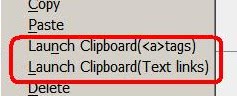
How do you load multiple urls in Firefox? You could use the Snap Links extension if they are properly linked on a website; But what if they are not? Say a friend send you a text document with links or you discovered a website with lots of links that are displayed as text only. How would you do that? Copy each link individually and launch it in a new tab? Probably not the best choice to do that.
Roman Sharp send in a link to the Firefox extension Launch Clipboard. The experimental add-on can launch multiple urls in Firefox that have been copied to the clipboard before. It differentiates between text links and html links and provides access to two keyboard shortcuts and entries in the right-click context menu to load those urls.
Using the keyboard shortcuts poses the fastest way of loading the urls in Firefox because the keyboard shortcut works everywhere. The context menu entries are only available when you right-click the Firefox location bar which usually slows down that process quite a bit.
The extension identifies links properly that begin with http, ttp and h**p. It is furthermore possible to enable support for urls without protocol and multi-byte character strings in the extension's options. There is however no way to add support for additional obfuscated links, for example links beginning with hxxp. That limits the usefulness for users who stumble upon links regularly that do not use a supported link scheme. The extension is also able to identify html links beginning with "a href" properly.
It would be really helpful if the author would get rid of the protocol limitations and add support for all kinds of protocol mistypes. The extension works fine in recent versions of the Firefox web browser, despite it not having been updated since 2010.
Advertisement



















Nice post…………. Thanks
Nice post…………. Thanks to sharing this with us…………
You can also try this great url opener tool http://directory.fm/url_opener.html
THANK YOU!!!!!!
I was looking for something to do exactly this (open multiple links from text)- this works perfectly
Guys, I used to middle-clicking too, but this is useful add-on if you get bunch of links not in browser – in mail or text attach.
Well i’m used to the middle cicking now.
Makes live easier. :)
I just use the middle button on my mouse, it will open each link in a new tab, also, you can simply right-click on a url and choose open in new tab.