Free Photo Editing Tool
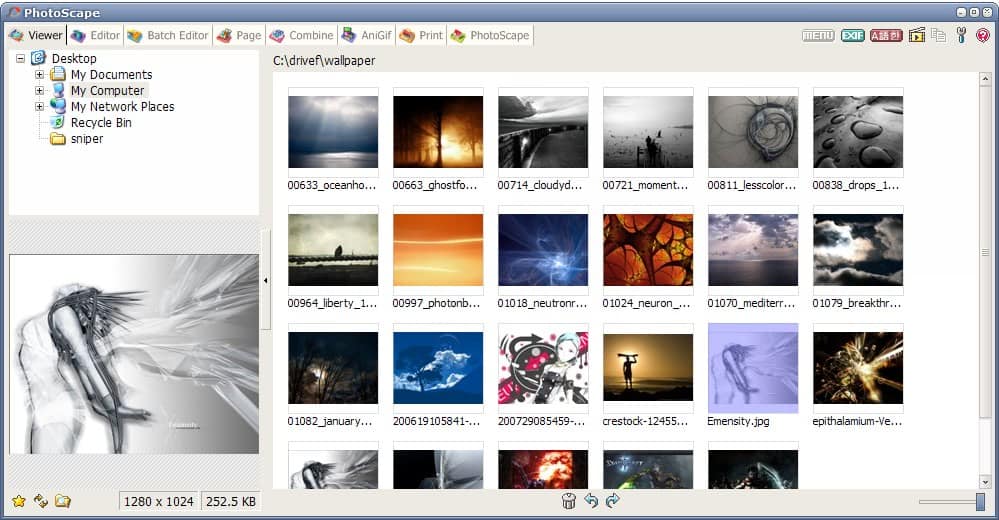
Photoscape is a versatile free photo editing tool that can be downloaded as a portable software or an installer. The photo editing tool combines many of the most popular functions that are needed when editing photos. Many of the functions are available by clicking on tabs in the main interface.
One of the main features is the photo editor which can be used to perform basic operations such as resizing, sharpening or removing red eyes from the photos. The same menu provides access to a few effects that can be applied, among them interesting looking ones like changing a photo to a black and white image, adding text or additional objects to the photo.
The batch editor makes it easy to resize multiple images at once with the usual options to reduce, adjust, crop or stretch the photos using various interpolation settings and filters. Another interesting option of the free photo editing tool is the animated gif creator. It can create animated gifs seconds. All the user needs to do is select the photos and effects.
Everything works smoothly and results are most of the time shown in previews to give the user the chance to accept or undo the changes. The list of features include:
- Viewer: View your folders photos, slideshow
- Editor: resizing, brightness and color adjustment, white balance, backlight correction, frames, balloons, mosaic mode, adding text, drawing pictures, cropping, filters, red eye removal, blooming
- Batch editor: Batch editing multiple photos
- Page: Make one photo by merging multiple photos at the page frame
- Combine: Make one photo by attaching multiple photos vertically or horizontally
- Animated GIF: Make one animation photo with multiple photos
- Print: Print portrait shot, carte de visite, passport photo
- Splitter: Divide a photo into multiple parts
- Screen Capture: Capture your screenshot and save it
- Color Picker: Zoom in screen on images, search and pick the color
- Rename: Change photo file names in batch mode
- Raw Converter: Convert RAW to JPG
The portable version of the free photo editing tool can be downloaded at the portable freeware website.
Advertisement




















Is this free,
And also how would it work?
GIMP is even better for this kind of stuff. I have written a short, simple tutorial for new users to get advantage out of Gimp. Even Lifehacker mentioned it on their site!
Here it it 5 Gipm Tricks:
http://helpforlinux.blogspot.com/2008/10/5-gimp-tricks-everyone-should-know.html
this is a nice tool to have around. you can cut down the size considerably by deleting extra frames and other images you don’t want, as well as language files and other bits.
it’s more of a toy than a proper editor for me though. i only bring it out occasionally for a few very specific tasks that it does easier than some other apps.
for a fuller photo editor (also free and portable, and very fast!) check out photofiltre: http://photofiltre.free.fr/frames_en.htm