Fasterfox Lite
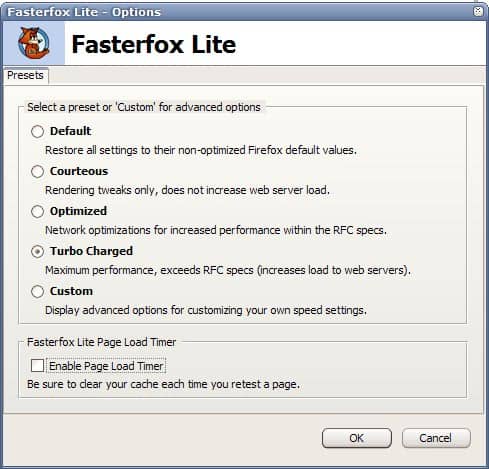
Fasterfox is a controversial Firefox add-on mainly because of its prefetching setting that causes unnecessary load on web servers and may waste resources on the user side as well.
By default, Fasterfox enables prefetching only on websites where prefetching is explicitly enabled but it is possible to enable it for all sites and links regardless of that preference.
This means that all links of a website are loaded in advance if the feature is enabled fully which seems like an awful waste of resources considering that it is unlikely that all pages get visited by the user.
In worst case, none are which means that all pages have been preloaded to no avail. Resources are used on the user's side and the server side on the other hand.
Fasterfox Lite is Fasterfox without the catch-all prefetching. The option is simply not available in the add-on's interface. It does however come with the same set of options to speed up web browsing and offers four presets that users can switch between and a custom setting to customize everything in detail.
The four presets range from default, which simply uses the standard Firefox settings, over optimized to turbo charged. The speed difference is visually noticeable. A timer can be enabled which displays the page loading time in the Firefox status bar.
A right-click on the time provides options to clear the Firefox Cache which is essential for testing purposes, and to the preferences of the add-on.
The Custom Preset adds five new tabs to the program's interface that allow custom settings for speed related parameters in Firefox.
You can change cache, connections, pipelining and rendering options.Most options are explained in the preferences but you may still have to spend considerable time testing various settings or doing research on the Internet to find the best or recommended values for them.
Obviously, if you trust the developer of the extension you can simply enable Turbo Charged mode and see how it goes as it modifies all preference values for you in the background.
Advanced users who do not want to install an add-on can simply open the Firefox about:config page and set the parameters there for the same effect. They may need to install the add-on for a short time to get the list of parameters though.
Update: The most recent version of Fasterfox Lite collects anonymous usage statistics. You can turn it off in the preferences under advanced options.
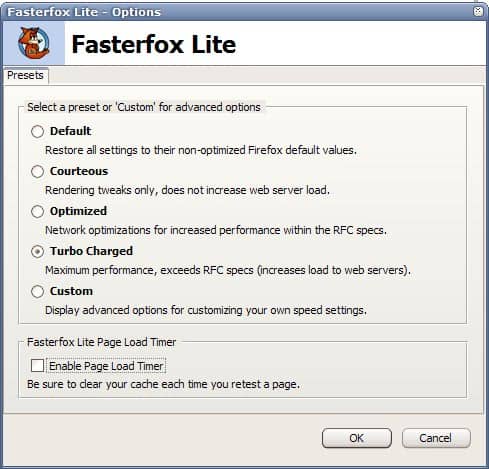

























for Fasterfox working properly in the new Firefox-versions try FasterFox (EladKarako Mod) https://addons.mozilla.org/en-US/firefox/addon/14833 instead.
it works faster.
Trying to download but when I go to the download page the button is covered up with some twitter, myspace, etc, stuff. How do I download???????Tks, Johnny
Just to clarify about Fasterfox Lite, the Link Prefetching was not removed as that is a part of Firefox. I removed the Enhanced Prefetching from Fasterfox that forced Link Prefetching of links that had not been explicitly marked by the web sight for prefetching.