Add Noise To Firefox
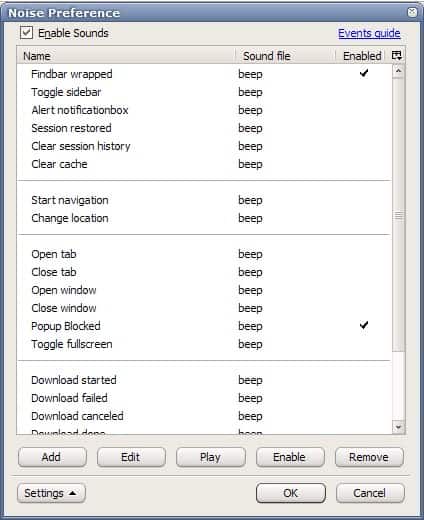
There is no obvious option in Firefox to add sound notifications to the web browser. Sound is probably something that most users would not want to let near their web browser because it may be too distracting depending on how often sound is played when enabled.
Still: There are users who prefer a beep whenever they are clicking the mouse or when a download fails. It might be helpful for visually impaired users as wellwho get a nice audible confirmation for actions.
Noise is an experimental Firefox add-on that adds sound support to Firefox. It is completely event driven meaning that it works by choosing an event, like a click, open tab or download done, and selecting a sound that should be played when the event occurs.
A set of about 20 default events is provided by default and it is up to you to enable sound notifications for them in the extension preferences.
In addition to that, new events can be added to the Firefox add-on which is unfortunately not as easy as it sounds because of the way this is done.
Two events, popup blocked and findbar wrapped, are enabled by default while all other events need to be enabled first before sounds are played when they happen.You can enable any event with a click on the enable field in the row it is displayed in and use the same mechanic to disable the sound notifications again.To change the sound file double-click on an event, click on browse next to sound file and select another audio file on your system that you want used instead. The add-on supports a variety of formats including aac, wav, mp3 or flac.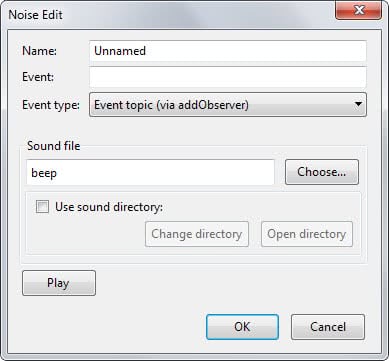
The default beep sound did not work properly when I tested the extension but the loading of sounds from the local system worked without issues.As mentioned earlier, it is possible to create new events. The extension supports three event types (addObserver, gBrowser.addEventListener and window.addEventListener) and you need to understand how events work in Firefox to configure your own.Most users on the other hand will find the available event options sufficient. You can play a sound when a download completes or fails for example, or when a notification box is displayed on the screen.VerdictNoise is an interesting unique extension for Firefox that adds sound notifications to the browser.
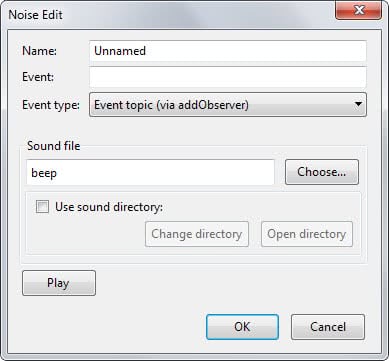

























Remember me?
Wrote about Noise a while back?
Gotta follow up for yall:
Noise may be experimental to the Mozilla community, but You DO NOT HAVE to log in with an account to download it at http://addons.mozilla.org.
This extension is a total must-have if you want to give your FireFox the ear candy for link clicking, downloading, and even possibly filtered alert bubbles (I’ll get to that…).
I briefly mentioned Noise on https://addons.mozilla.org/en-US/firefox/addon/navigational-sounds/?src=search,
but very seriously doubt that any hard core simple people are gonna want Noise.
Probably should just come out and say it; This add-on is not for everyone; It has no visual eye-candy, no themes, no dancing pictures, no blinking text (damn marquees);
It’s just a simple dialog box set that lets you set ‘WHAT’ sounds to play ‘WHEN’ particular FireFox tasks happen.
If you’re searching for ear-candy, you’ll get that delivered better than Pizza Hut once you take the time to set up the events you want a sound for.
As of now, i’ve got 30 events; most being generic events that play a sound straightaway,
while a few others are; you guessed it, scaringly enough, filtered.
Here’s a sample of a filter or two to give you a taste of Noise’s power in the filter department:
noise-WebProgress-stop&subject.QueryInterface(Components.interfaces.nsIHttpChannel).responseStatus==’500′
RadioStateChange&event[‘target’].checked==true
CheckboxStateChange&event[‘target’].checked==true
CheckboxStateChange&event[‘target’].checked==false
Note the first filter;
It attaches to a sound, but the sound only gets played when a particular status code (500) gets noticed.
The last 3 filters are beautiful for form elements like radiobuttons (1-way mutually exclusive controls) and checkboxes (the perverbial light switch on the web).
For radiobuttons, i only care that one is definitely checked,
Like on the Mozilla AddOns page where while writing a review, you can rate the review before you send it;
For checkboxes, i need to hear both the on and off conditions, um, duh…,
Take the case of the toggle switches on the Settings page over at
http://www.startpage.com
and click the Settings link.
Scroll down a bit to see the checkboxes i’m talking about;
These changes only get indicated when individually tapped/clicked on, NOT WHEN INITIAL FOCUS VIA TAB OR SOME OTHER MEANS GETS ME THERE.
OK, the fun part: Filtered alert bubbles, Possibly?
Remember my reply a while back?
Good; Because i was able to write him a message and ask if there’s an event/JavaScript code containing the text of alert bubbles as a possible parameter.
things like ‘Webvisum:Corrupted server Response’ and ‘NoScript Options…’ would be considered alert bubbles because they temporarily appear, then go away.
If what i think is possible turns out to be, i could literally associate sounds to very particular bubble texts as soon as they show up;
Remember, they only trigger the sound if the filtered text and the text written in the event matches exatly; the ” i used was for readability; Alert bubbles don’t do that.
I guess some people here are anti-sound? Like @ajay?
Huge note to self and all others here;
Ive been totally blind since birth;
If you’re a web designer reading this, Do, Not, Ever, convey, anything, by visual means only, like changing colors or flashing text!
Totally defeats a11y!
Sighties, visual eye candy is great for you, but the retinas in both my eyes detached before i was born.
Yes, i have retinopathy of prematurity.
Oh, and sighties, before writing me off as just another lame blind person, read this passage carefully;
Maybe you’ll learn something? Or not, Lol!
FireFox delivers an all-sound medium to me via Noise.
I did mention sound is my life’s canvas, right?
OK, I’ll stop ranting.
Now to the raving!
This is an insanely beautiful add-on for me;
Sounds can be associated to the smallest of happenings, like opening or closing a new tab in the current window,
or the biggest failures, like the dreaded 404 we all get, lol.
(Kidding on the failure part; Just a trivial of the web these days).
I’ve already grabbed this add-on, and reading the Reference and Filter pages on
http://www.bootleq.com/noise
is a real must to get the most out of it, especially the filters;
Error codes can be screened out and given very special attention;
Better have plenty of wave files on hand…
Using the add-on is insanely simple;
Install the add-on first; Um, hoping you already did that?
Gather up the sounds you want to use to indicate FireFox happenings (must all be .wav files),
Make sure the sounds are short but concise enough to stand out in a crowd,
Drop them in to your Noise folder in your FireFox profile,
Open the Add-ons Manager, Highlight Extensions in the first list and highlight Noise in the second list,
Hit the Options button,
Tweak away! Don’t forget to hit Close when done…
Why!!!
Maybe, it’s just me, but I hate any software that comes inbuilt with sound and even worse is when I cannot turn the sound off.
It’s a blessing that Firefox is totally “noise”-free!
I don’t see use for it now, but it’s nice to know that it exist. May be one day I will need it.
Great, now we can feel more like these guys in the movies where every click and every key makes a sound ;-).