Convert Between Alphabets On The Fly
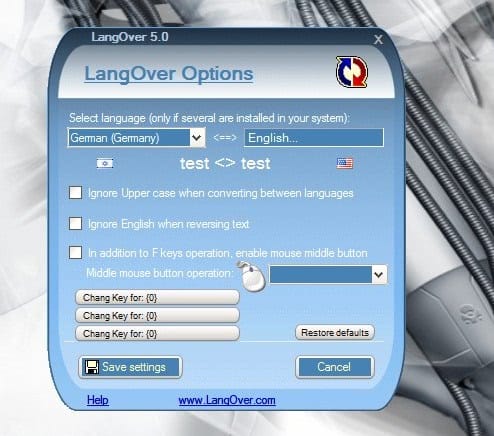
If you ever had to use a computer for writing text in two different languages that do not share the same alphabet you might have experienced that you wanted to write the text in one language but missed to switch to it which resulted in writing the text, or part of it, in the wrong language.
Instead of deleting the written text, changing the keyboard language and writing the text anew users can make use of the software LangOver which is freely available. The software can convert text instantly between languages. The application will provide access to all installed keyboard layouts but only one can be defined in the program's options.
A Japanese user who would write in English to correspond with English speaking people could set the options to convert the Japanese alphabet to English and vice verse. The user can perform the operation with the F10 key to convert language 1 to language 2, F6 to convert language 2 to language 1 and SHIFT F10 to convert lower to upper case.
The hotkeys can be changed in the program's interface. Alternatively the mouse can be used to convert between alphabets instead. The conversion can also be done directly in the program's interface and copied from there into another application.
There is currently no way to switch between more than two alphabets automatically but the software developer told me that this feature would be on his list for upcoming versions.
LangOver is an interesting application that can be quite a time saver for users who have to regularly switch between keyboard layouts.
Update: Langover 5.0 is now supporting the Linux operating system as well. A Mac OS X version has been announced but not released yet. The last version has been released in February 2010. It appears as if the program is no longer actively developed.
Advertisement




















This problem is well-known for Russian-writing people, so there are many editors with built-in conversion tools, and some programs to convert English-Russian in any text field/box, on hotkey or even automatically (when program detects typing of letter sequence improper for current layout language). The most known is Punto Switcher.
Other helpful functions are changing of letter case (in any text field too) and transliteration (conversion of text in one language to phonetic representation in another alphabet)
Few years ago, Microsoft release free download small application like this,
Anybody still remember? Im looking for it.
Already forget program name.