Otherinbox Review
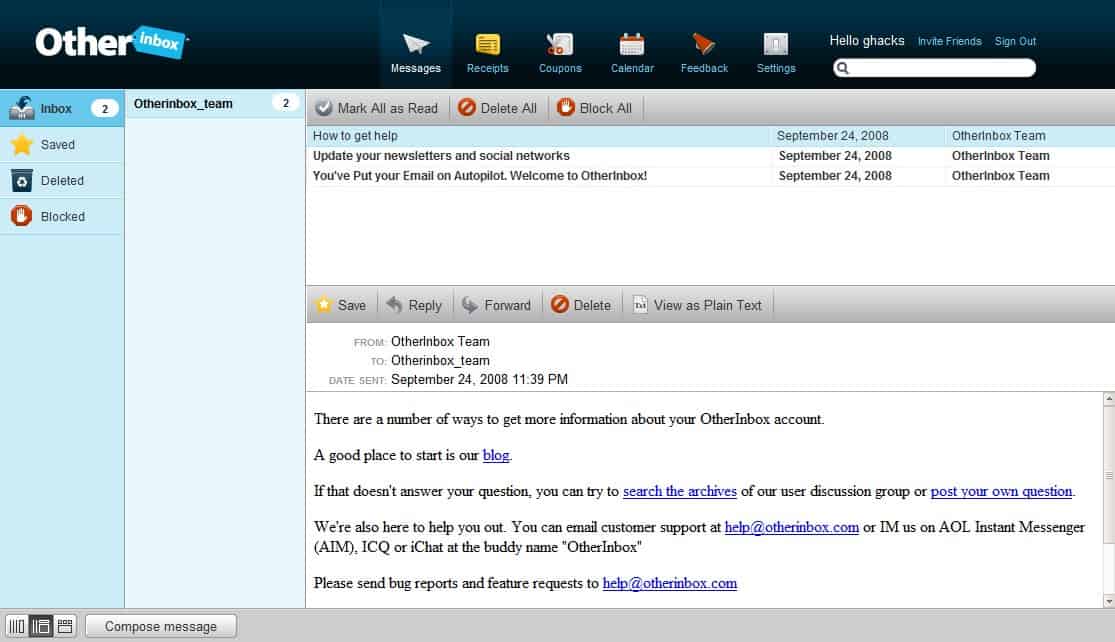
The idea behind Otherinbox is to provide users with an easy to manage email service to take control of marketing emails and all those community websites and network emails that you receive regularly.
The service provides a web interface and an email address to every user who signs up for the service. The main selling point of Otherinbox is the automatic generation of mail filters and folders. The email provider is creating and managing filters automatically for the email address.
This requires some explanation. You sign up and select a username during the initial setup. The domain for the email address is then created automatically using the formula @username.otherinbox.com. Every email alias that is put in front of the @ will automatically create a new filter and folder for that alias.
This effectively means unlimited email addresses for every user which are harder to guess than those from similar services such as Gmail or Yahoo Mail. This does however mean that every email will reach the inbox and that a new folder and filter will be created for them automatically.
Otherinbox can be used to send emails from available or newly created aliases as well. The real question is if someone would really need Otherinbox. It is not a problem to create a new webmail account and create filters for marketing and networking websites. The only difference is that Otherinbox provides automatic filter generation while they have to be created manually using the other webmail services.
It may be useful to users who are not familiar with those operations, who just want to use a service that works to filter out the emails that they receive on a day to day basis.
Now, it needs to be noted that the creation of a new email address means that all emails sent to your existing addresses won't reach it automatically. You can however add a forward on your mail provider's website to change that.
Is that enough to make the service worthwhile? That's up for you decide. The Otherinbox team provided Ghacks readers with 25 email addresses. Just head over to http://beta.otherinbox.com/signup/ghacksnet and signup. The first 25 to signup get the beta account.
Update: Things have changed for Otherinbox in recent years. Instead of providing you with the means to sign up for an email account on the site, you can now link your Gmail, Yahoo Mail, Aol, iCloud or Outlook email account to it.
The service makes available applications that you can add to your accounts. These integrate directly so that you do not need another email address to make use of them. Unsubscribe for example improves the process of unsubscribing from newsletters and other emails, while attachments.me offers better sharing and organization options for attachments.
Advertisement





















Any alternatives just like what otherinbox does before? Sounds really good on my purpose.
Otherinbox WAS perfect. Now it’s called DEFENDER 2.0. But they changed everything. You must have a googlemail-account! and it isn’t blocking SPAM anymore. Any good ISP- Email Program is better.
NO USE anymore
Anonymoose I thought about that briefly as well yesterday when they send me the url for the invitations ;) Nice find.
Nice find! Now the 25 invites have run out, you might find the google query http://www.google.co.uk/search?q=site:beta.otherinbox.com+inurl:signup&filter=0 handy ;)
Thank a lot
This is how I filter mail on my own domain. It is great for controlling spam and knowing who gave your addresses to the spammers. Now people who do not have their own domain can do this too, great! I hope that the service succeeds.
Thanks for the invite. I’ve been looking forward to trying this service.