Windows Clipboard
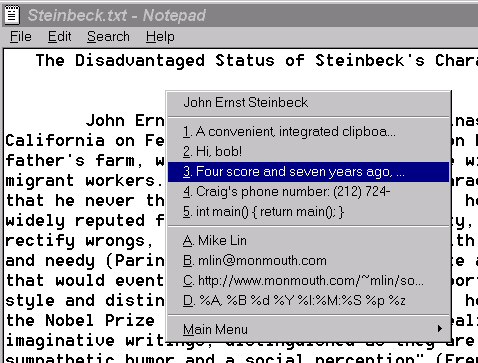
The Windows clipboard is one of the functions of the Windows operating system that Microsoft has to modernize. By default the clipboard can store one phrase that a user copies into it. Once a new phrase gets copied the old phrase gets deleted in the clipboard to make room for the new one. Windows has several of those tiny little functions that have been there since Windows 95 which have basically never been changed since then.
Hopes are that Windows 7 will see a redesign of the Windows clipboard function just like the Windows Calculator will get his overhaul, too. Users who want to store more phrases in the Windows clipboard have to look at third party solutions and one of the best is Mike Lin's Clipomatic.
Clipomatic adds a series of new features to the Windows clipboard without changing the whole process of storing and pasting complicated. It introduces a clipboard cache that can contain a number of phrases. The number is defined in the program's option, by default it is 10 entries.
The entries are added as usual by marking text anywhere in Windows, for example in a browser window, email or word document, and either pressing the shortcut CTRL C or by right-clicking the phrase and selecting Copy from the menu.
The user can still paste the last phrase that he has added to the Windows clipboard by using the usual CTRL V command or selecting Paste from the right-click menu.
Pressing CTRL ALT V however opens the Clipomatic menu which provides access to the last ten phrases that have been added to the Windows clipboard. Those entries can be selected by pressing their corresponding button or by left-clicking them.
Clipomatic has another interesting feature. It provides access to permanent clipboard entries which can be added. This is useful for adding phrases that are used regularly, like names, email addresses or signatures.
The software program saves the clipboard entries whenever the user closes the application or logs out of Windows. These entries will be loaded during the next program start again.
Clipomatic uses a whooping 300 Kilobyte of computer memory and less than 2 Megabyte of virtual memory when in minimized state. This is a great Windows clipboard tool.
Advertisement




















Clipmagic — can’t live without it. Rich text, hyperlinks, internal browser and free!
ditto http://ditto-cp.sourceforge.net/ is simply perfect for my needs, small, comfortable, fast and customizable.
One I’ve been using for years is CLCL, which does more or less the same as Clipomatic, except it can handle any clipboard formats & has a pretty decent history view as well as a template function for saving permanent clips.
Hasn’t been updated since 2005 but no problem for me as I’ve never found another that functions exactly how I’d like a clipboard utility to function.
http://www.nakka.com/soft/clcl/index_eng.html
i think i have tried every clip tool available and i keep coming back to yankee clipper.
I like exactly the way clipboard works. It’s simple and effective.
My opinion on clipboard enhancers – they try to fix what isn’t broken. :)
It would be great if you could just store multible clips to clipboard cache and have a dropdown menu appear containing those clippings when rightclick -> paste is chosen. Anyone know if there is such a application for windows already?
Forget revamping calc… i wish they would just let you do simple calculations from the start menu search box… 3*5= and so on…
Clipx user here too. Now with 64bit version too.
i use a strikingly similar tool called Clipx. it features a wonderful color picker plugin, customizable hotkeys, and can even display images that are on the clipboard in the pop-up paste menu.
http://bluemars.org/clipx/
That must be right after Bill Gates saying that 640 K of computer memory should be enough for everyone. It could be irony though ;)
I am not sure when 300 KB of memory became whooping in today’s time :)