Load URL When Creating New Tab In Firefox
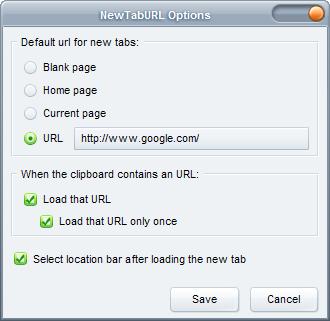
Whenever a user opens a new tab in Firefox, which usually is done with the shortcut Ctrl-t or by clicking on the plus icon in the tab bar, the tab that appears is completely blank and does not provide any information whatsoever.
Now this is different if you middle-click a link or bookmark because this action will load the website the link points to directly in the new tab.
Update: Things have changed in recent time. Firefox displays a new tab page with often visited websites (or a custom selection of sites), and a search form instead nowadays.
A blank tab however is not useful at all. A better solution would be to open another website or service instead of a blank tab. Preferably something that is quick to load, is usually the right choice and does not delay the process for too long if you want to go somewhere else instead.
A tab is usually created when you want to open a new url or search for something. You could hit Ctrl-t, type the address you want to visit and hit enter.
What if a search engine is used most of the time or another site like Facebook? Would not it improve things by a lot if that site would be loaded automatically whenever a new tab is opened?
That is the basic idea behind the New Tab URL extension for Firefox. You can select a default url that opens when a new blank tab is created in the browser. This can the homepage set in the browser, the current page, a blank (default) page or a custom url.
The extension offers another nice feature. If you have copied an address to the clipboard and open a new tab page in Firefox afterwards, it will load that address automatically.
Update: The extension does not work out of the box anymore in recent versions of the Firefox browser. You need to perform the following fix to get it working again:
- Type about:config in the Firefox address bar and hit enter.
- Confirm that you will be careful when the prompt appears.
- Search for browser.newtab.url, double-click the entry and set it to blank (no value)
- Search for browser.newtabpage.enabled and make sure it is set to true. If it is not double-click it to set it to true.
- The extension works again.
The custom url is probably the only option that makes sense here for most users who have installed the extension. You can select a search engine like google, Startpage or Bing, a social networking site like Twitter or Facebook, a shopping site like eBay or Amazon, or the weather report site.
Update 2: Mozilla removed browser.newtab.url in recent versions of Firefox. You can still install add-ons to restore options to customize the browser's New Tab page. You can use the extension New Tab Override for that for instance.
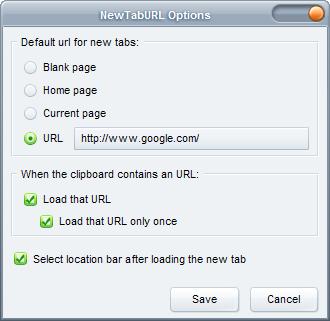
























how can i loding firefox ULR
in mozilla fire fox, how to paste when large number of new tabs are opened, in the note pad
I have to forget about it, it’s incompatible with Tab Mix Plus.
Yes Jon, Speed Dial would be nice to have in firefox. What about having the possibility in firefox to choose between speed dial and the options from the add in Martin told about, but then build into firefox?
Or better, someting like this:
CTRL T = Speed Dial
CTRL G = Google
CTRL .. = Load URL from clipboard
_____
I think that I would use the speed dial as often as going to Google, so why not both options. And I also copy and paste urls often and then the 3th options would be nice too.
Always wanted this!
thx Martin for this information, Dotan Cohen for the link about this bug, and Zachariah for his comment :
“A workaround is to middle-click or CTRL+click the Home icon”
Thinker – You are probably referring to Opera’s “Speed Dial”.
I like FF blank tabs. Sometimes I will read forums by dragging posts into another FF window. A blank tab/empty page tells me that I don’t have to worry about overwriting something in that window.
I want in Firefox that quick call(?) feature that Opera got when there is no page :D
Michael yes it probably loads the quickest but you cannot do anything with it, that’s what I meant.
There is a bug to have this functionality built into Firefox:
https://bugzilla.mozilla.org/show_bug.cgi?id=269664
It’s been closed WONTFIX, but if enough people show interest it could be reopened. Please comment on this bug if you like this functionality.