Windows Management software Desklayer
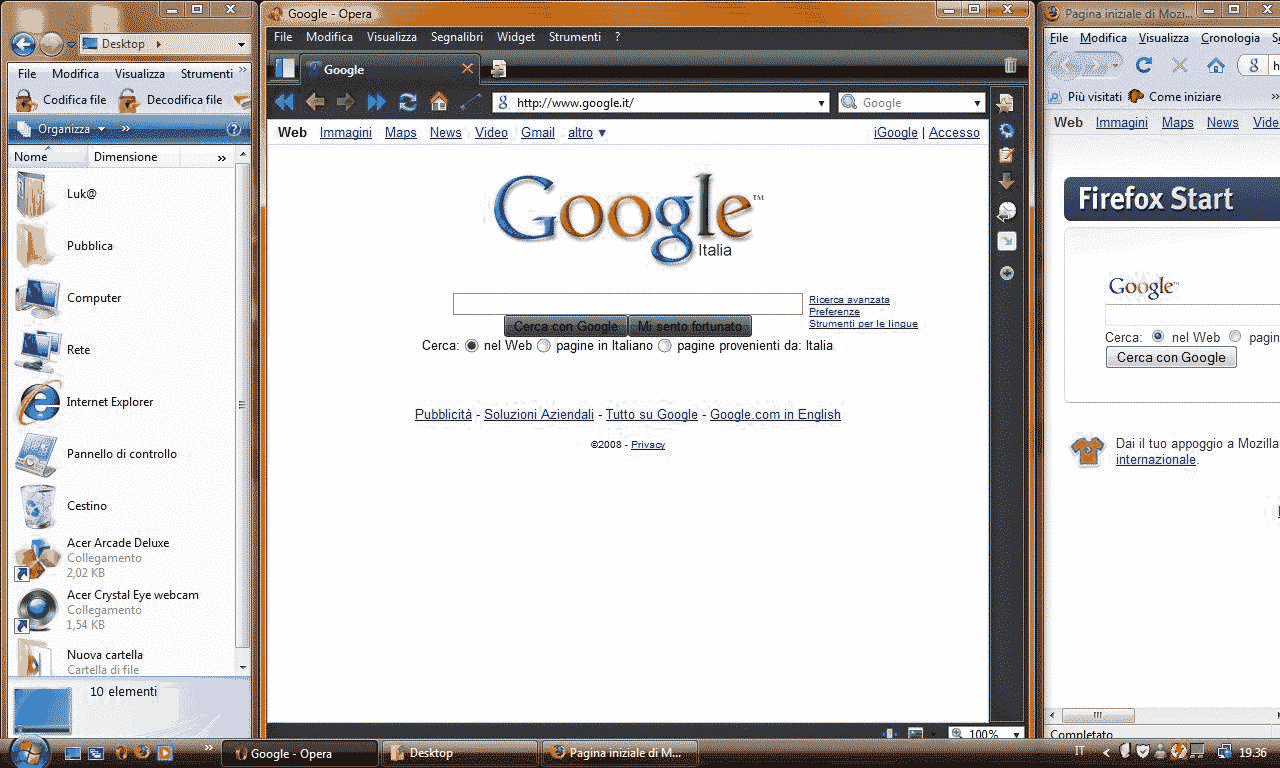
Desklayer is a windows management tool for the Windows desktop. One thing that many users might miss in all current Windows operating systems is the ability to automatically order open windows on the desktop. Placing several windows on the desktop requires manual resizing and moving before they take up the desired positions.
While Microsoft built some pinning options into Windows 7 and newer versions of Windows, these are limited to pinning windows to the sides of the screen.
Windows Management tools like Desklayer step in and provide semi-automatic functions to work efficiently with windows on the Windows desktop.
Desklayer is an Open-Source windows management tool that is working on Windows XP, Windows Vista and Windows 7 operating systems. The developer has released an early beta version of it to the public which means it could be that users who work with the program run into errors or bugs.
Update: Desklayer works fine on newer versions of Windows as well although they are not officially supported. The program never left beta stage on the other hand and appears abandoned.
Desklayer
Desklayer offers border and grid layout modes for windows arrangement. One of its main features is the ability to dynamically resize and rearrange the windows so that all space on the desktop is being used.
The Border layout offers a wider variety of options that require some explanation. The user can define the exact dimensions of the border cells and use several keyboard shortcuts to move windows around in the layout.
Desklayer requires a few minutes of trial and error before you get used to the program mechanics.
While the Border Layout mode was working fine on Windows XP I had troubles with the Grid Layout which was displaying an error message whenever I tried to maximize a window. It was possible to continue by ignoring the error message though.
The program supports several keyboard shortcuts that you may use to manage its core functionality. You can press the Alt-key and arrow keys for instance to move the active window to the side that is shown on the arrow, or the Ctrl-key to swap windows in border mode.
The applications core features are its two layout modes that you can enable, the dynamic resizing of windows, and the dynamic re-arrangement after window events that change the window layout on the screen.
Closing Words
Desklayer shows some promise and it will be interesting to check in on it again in a later version.
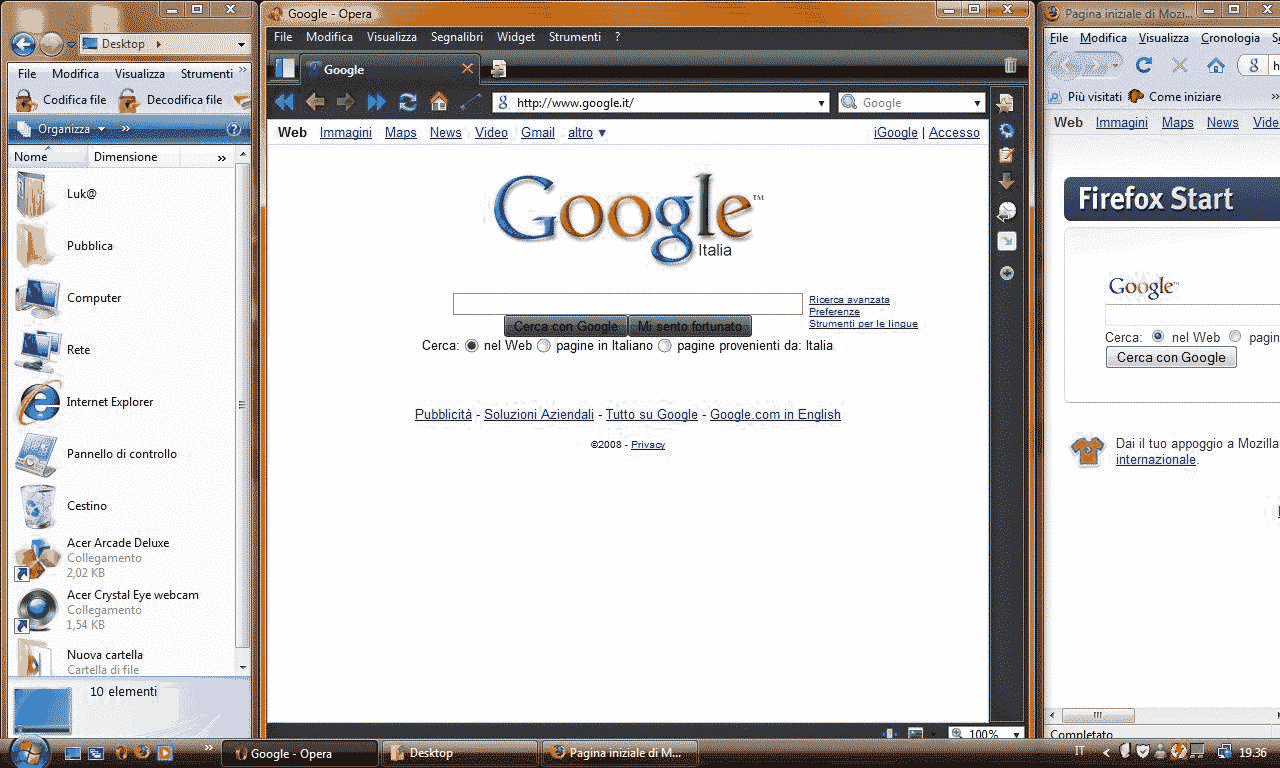


























sounds similar to GridMove.
http://jgpaiva.donationcoders.com/gridmove.html