Free Download Manager
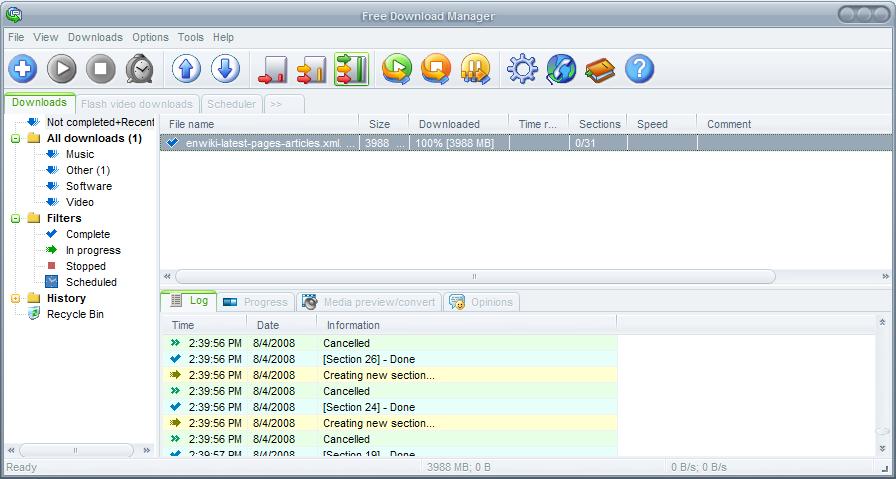
Free Download Manager is one of the top download managers for Windows. That's my verdict after using it for a while on my new computer. I came across that download manager before on various websites who always praised the software but I never tested it over a longer period of time; Until now.
It comes in two versions. A light version which uses less resources but lacks support for Bittorrent, video conversions and uploads and a full version which has those features integrated. They can be separately added if needed which is actually a very nice and user friendly way.
The download manager obviously supports all the features that are required of a download manager. It can download files in parts to speed up transfers, queue up files, resume unfinished downloads, supports password protected downloads, comes with a scheduler and traffic adjustments.
It makes use of a small download area that is floating on the screen which will initiate the download of files that are dragged and dropped on it.
It offers some features that are pretty unique though. It can download selected files from zip archives which comes in handy if you only need one file out of a zip archive. Downloading websites is supported as well as downloading flash videos from several popular video portals.
The download manager is regularly updated by its development company. If you look at the program's feature set you will notice that it virtually supports every feature one would expect from a download manager. This begins with download accelerations, support for resuming broken downloads, a scheduler to schedule downloads at specific days or times of the day, a remote control to control downloads from any Internet connection, and a portable version that you can put on a removable drive to take it with you wherever you go.
Advertisement




















I use hpHosts HOSTS file, and freedownloadmanager.org is included in their block list. I’ll have to find out why.
I’ve tried “Free Download Manager” as well as a few others, including “Orbit Downloader”. My opinion is that they have all become bloated and that these heavyweights are only worth it for regular and heavy video downloads. Otherwise, as a Firefox user, the “DownThemAll!” extension, lightweight and fast, suits all my needs.
FDM is very good. I switched to it after years on FlashGet.
Only one nasty bug – it can’t download to my external drive. Weird one and I forget to report it all the time.
Does not support 64 bit.
Had to unistall it for that reason … I use Orbit instead
Switched from Orbit to FDM only for 1 reason: Ability to reorder queued entries using hotkeys by moving them up or down using keystrokes.
Some pleasant surprise from FDM is the ability to switch between Light, Normal and Heavy mode depending on what you are doing right now and the time of the day when traffic may not be the same.
Free download manager is my favorite too. Orbit is too bland. Internet Download Manager isnt free i guess Angelo R
In my opinion all the major download managers are the same and the only thing that makes this stand out doesn’t work most of the time because most file hosts don’t support “resume” without premium.
One program that I loved using as far as download management goes, was Internet Download Manager. I loved the great integration with Firefox and IE (when I was forced to use it) and it made dealing with my rapidshare account a lot easier.