Move the Opera Address Bar to the Top
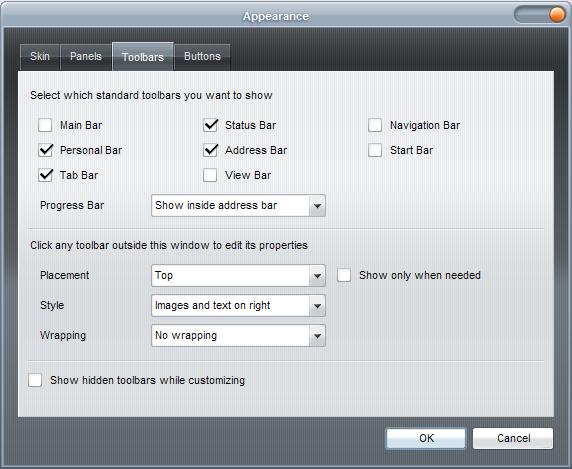
The default way of displaying the toolbars in Opera might be confusing to users who are used to working with Firefox or Internet Explorer. The bookmarks toolbar and tab bar are located above the address bar. As you might know Firefox and Internet Explorer are displaying the address bar on top and the tab bar and bookmarks toolbar below it.
That's an rather unusual layout at first and many users will be devastated once they realize that they cannot change the order of the toolbars in Opera. It is still possible to arrange the elements of the toolbars but not the toolbars themselves. That's the whole trick. To do that right-click a toolbar and select customize from the menu.
The Appearance menu opens showing the active and inactive toolbars among other things.
The first step is to make sure that the Main Bar, Personal Bar, Tab Bar and Address Bar are checked in the Appearance menu. This adds another menu called Main Bar on top of all other toolbars. The layout should now look like this: From Top to Bottom Main Bar, Personal Bar, Tab Bar and Address Bar.
I selected the customize option again and dragged the address form to the main bar (on top) and removed any other element on that bar afterwards by right-clicking the element and selecting Remove From Toolbar from the menu.
After that I dragged the Back, Forward, Reload button and Search Form to the Main Bar as well and disabled the Address Bar in the Appearance Menu. I now had all the functions of the Address Bar on top and the Bookmarks Bar and Tabs below it.
If you have any questions about the procedure let me know please. If anyone knows how to reduce the size of the bookmarks toolbar let me know.
Advertisement

















You were asking about ” how to reduce the size of the bookmarks toolbar let me know.”
tools/preferences/advanced/fonts/browser menus/chose/then set your font size and if small will reduce the menue taskbar to match.
clk ok/ then ok/done. I’m using arial 14 bold and it’s nice and tight.
Derp I just placed the address bar in the tab bar(near the trashcan ) and it worked perfectly
just use the mouse or z x button to move forward and backward e ;)
Thanks! This is great and worked perfectly!
Thanks alot. That is great idea!
Thanks alot! – It worked great!
I would argue that the title bar of the window follows the selected tab but is immoveably above the tab bar. Martin’s solution puts the address bar controls in line with the title bar behavior, making for a more consistent interface.
Thanks for a great tip Martin – I am attempting to consolidate (Outlook/Firefox) to Opera. This helps a lot.
There is little question in my mind that Opera designed the address bar correctly as navigation and address are directly associated with the tab that has the focus.
Hence the bar is part of the tab window and not the generic program window. As a result it appears below the tab bar.