All you need to know about the Firefox 3 Location Bar
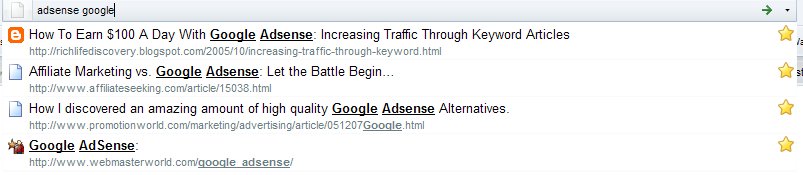
The location bar (or address bar, awesome bar, smart bar) has one main function and that is to provide the user with a sophisticated tool to load websites.
In old times the location bar was used to enter local or remote addresses but nothing else which changed slightly in Firefox 2 which included a history search, internal configurations and keywords that could be used to shortcut searches or open websites faster.
Firefox 3 adds some great new features to the location bar which will speed up the web browsing experience tremendously. Before that we should take a short look at the features that have been introduced in Firefox 2 and how they have changed in Firefox 3. This will lead to the new features that Firefox 3 is providing.
The keyword function remains more or less the same. Keywords can be added to any bookmark in Firefox. A keyword can be any char which will load the bookmark when entered in the location bar. Keywords can be combined with parameters %S or %s to perform searches from the location bar, for example a search on your favorite blog without visiting that site first and entering the search term. A great article about keyword searches can be found at the MozillaZine website.
It is still possible to enter words in the location bar which will be checked against the history and bookmarks on the fly. This is a new feature of Firefox 3. The order of the words is not relevant for matching results which means that "ghacks technology" and "technology ghacks" will have the same results, as do "ghacks tech", "gha tech" and every other form that matches a bookmark or entry in the history.
The yellow star on the right side of the results is indicating that the website is located in the bookmarks. A site that would not be in the bookmarks would be displayed with a white star. A click on the white star would give the user the opportunity to bookmark the page. All bookmarks are automatically added to a new bookmark category called unsorted bookmarks. If you do not want this you can click the star, which should be yellow by now, a second time to place it in a folder in your bookmarks.
The above image is showing another new feature called tags that has been introduced in Firefox 3. Every bookmark can be tagged - with one or multiple words separated by comma - and those tags can be entered in the Firefox 3 location bar to list all sites with that tag. You could tag your five favorite online game websites with games and they would appear when games would be entered into the location bar. Basically another way of organizing bookmarks into logical groups. One should not confuse tags with keywords that immediately open one bookmark when entered.
Another new feature is the ability to identify websites by left-clicking on its favicon.
Mostly secure websites are displaying additional information in this first box. If a website provides identity information the favicon button will turn blue and green on sites that tell the user who is running that website.
A click on more information provides additional information like stored cookies and passwords for that website on the local computer.
Last but not least I would like to recommend a useful Firefox 3 add-on that adds search directly to the location bar in Firefox. Awesome Search is the add-on that does that which in my case made the search form in the main Firefox toolbar dispensable.
Advertisement


















When using Firefox 3 to pay bills online etc. How do I know the site is secure? In Firefox 2 when I went to banking sites etc. a lock appeared in the address bar; indicating safe or not, this lock no longer appears.