Add functionality to Gmail with Gmail Labs
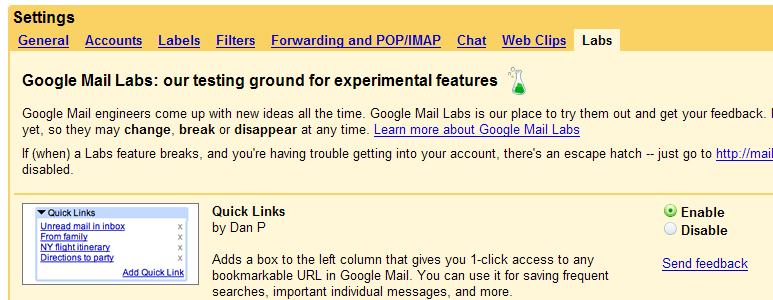
Google has added a very interesting feature to Gmail called Labs which is accessible in the account options. Labs is basically a testing ground for Gmail add-ons created by members of the team that are not yet ready for prime time.
You can be sure that most will work without difficulty though but Google does not want to take any chances.
Labs items are also proving grounds for these addons, as Google collects information about use to decide whether it is a feature that should be integrated natively into the online email client or not.
If you open the Labs category in the options you are presented with a list of 13 new features that can enhance Gmail in numerous ways. One adds pictures of your contacts in chat, one lists all links that can be bookmarked and another adds the option to view messages in a fixed width font.
Update: To open Labs on the latest Gmail web page, click on the settings icon in the upper right corner of the screen and select Settings from the context menu. Locate Labs at the top and click on the link to display all available experiments.
Each new feature can be enabled and disabled separately. A rescue link is provided in case a new function is breaking Gmail. Visiting Gmail with the url http://mail.google.com/mail/?labs=0 will disable all addons that have been previously enabled in labs.
Not all of the 13 available addons are really necessary, take the Snakes game for example. I see those 13 as a good beginning and hope that we will see new - better - functions pretty soon.
Update 2: Years have passed and some experiments have been added natively to Gmail, while others have been removed by Google again and are no longer available at all.
More than 20 experiments are currently available on the Gmail Labs page. Interesting ones include a gadget that display Google Calendar information as a box on Gmail, canned responses to save common message, custom shortcuts to map shortcuts to different keys, or Google Maps previews in emails.
If you are particularly fond of an experiment, I suggest you use the send feedback link next to it to let Google know about that. The reason here is that it will increase the likelihood that the experiment will stay available.
Advertisement




















