Microsoft Pro Photo Shoot
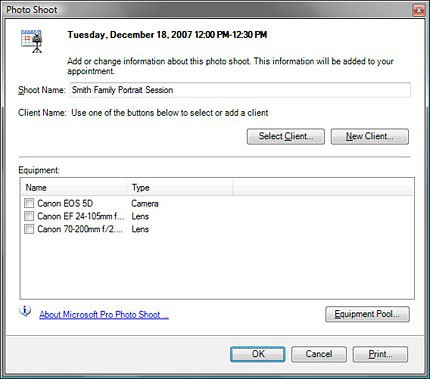
Microsoft is making available a free add-on for Microsoft Outlook 2007 and Microsoft Outlook 2003 running on Windows XP or Windows Vista called Microsoft Pro Photo Shoot that may be interesting for photographers who are using Microsoft Outlook for their photo shoot appointments.
Microsoft Pro Photo Shoot adds the functionality to add and maintain equipment and client lists in Microsoft Outlook and to display these information in Outlook Calendar as well.
The first step after installing the add-on for Microsoft Outlook is to add the photographic equipment to the Equipment Pool. Not only name and type of the equipment can be added but also its serial number, purchase price and date which can come in handy if equipment gets stolen or damaged.
The list can be printed to have a reference in paper form. By default only the name and type of the equipment are displayed when creating a new photo shoot appointment. It is possible to add the other three parameters, purchase date, price and serial number as well.
Besides adding the equipment for the photo shoot appointment one also needs to add a name for it and a client that can be selected from the contact list or created anew.
The installation requires a restart of Microsoft Outlook before the add-on becomes visible.
Update: It appears that the program has been discontinued. It is not found on Microsoft's Download Center website anymore, and the majority of third party sites are also not hosting it anymore. I'm not aware of any alternative that you may install instead in your version of Outlook.
Update 2: We have found a copy of the program and have uploaded it to our own server. You can download it with a click on the following link: (Download Removed)
Please note that the add-in is only compatible with Outlook 2003 or Outlook 2007, and not newer versions of the messaging program.
Advertisement




















