Outlook Express Smart Email Recovery
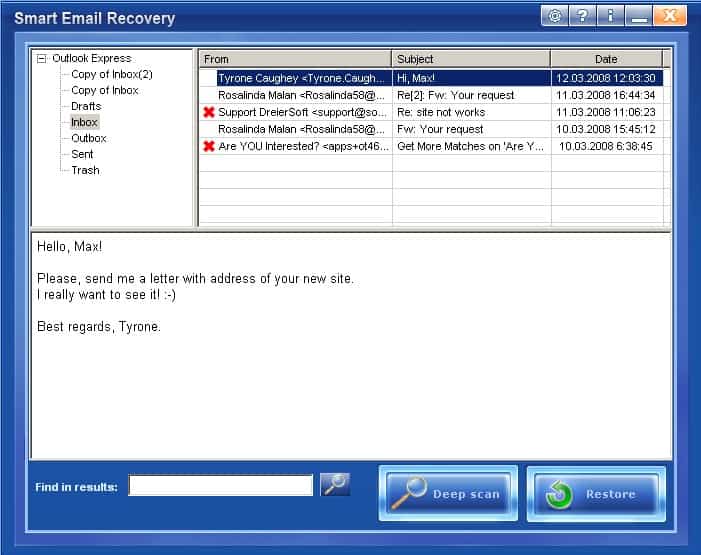
Outlook Express stores emails in so called dbx files which contain the present but also the deleted messages unless mail folders are compressed regularly. If a database file gets corrupted it does not necessarily mean that everything is lost and unrecoverable ( the reason why does not really matter, could be for instance a hard disk error in a sector that contains part of the file). There is however no tool in Windows or in Outlook Express that can recover a corrupt database or files that have been accidentally deleted.
Email Recovery can do that. It can analyze dbx files to recover as many emails as possible from the file. Each recovered email will be saved in the eml format which can be imported back into Microsoft Outlook Express and most other email clients. The analysis is done in a read-only mode which means that the dbx files will be read but not edited or changed in any way.
The recovery software scans the entire dbx file and not only the mail headers to find out if a mail can be recovered. Cautious users can still create a backup of the dbx file and try to restore the emails after creating the backup.
Email Recovery is a handy tool if emails cannot be read anymore or have been deleted accidentally. It can only recover deleted emails if the folders have not been compressed.
Update: Email Recovery appears to be no longer available on the developer website. I suggest you use a program like UnDBX. It is a command line tool that ships with a recovery option to recover emails from corrupt dbx databases. To run the recovery option, simply issue the command undbx -recover "DBX Directory" "Output Directory" on your system. I'd recommend to move the dbx file into the same directory to make things a little bit easier.
Update 2: Appears that the download of Smart Email Recovery is still active, but the web page the program was hosted on is not. You can click on this link to download the program to your local system.
Advertisement





















thanks for the freeware mention. i decided to keep this one incase i might needed to recover OE emails