Radarsync checks for driver and application updates
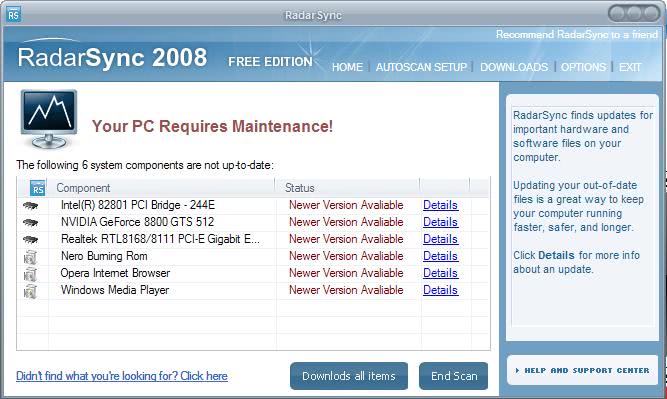
Windows is not having the easy command line options to update the installed drivers or applications that Linux has. Many users forget to update their system drivers at all after installing them for the first time. That can be one major cause for problems on the system and it should be mandatory to update the system drivers and applications regularly.
Some applications that check for software updates on a Windows system have already been mentioned in the past here at Ghacks but none of them did check the installed drivers for updates. Radar Sync, discovered at the Download Squad website, checks both the installed applications and drivers for updates.
Radar Sync relies on a database that contains information about applications and drivers which means that it will not detect all programs and devices on a system. The scan itself is well done and catapults Radar Sync to the top of the programs that check for updates. The scan is quick and the button to download all listed updates comes in very handy.
The updates can be installed right from the application after downloading them. A click on Actions > Install Update is normally sufficient to install the update. Radar Sync recommends to create a system restore point before installing applications which can be initiated right from the recommendation dialog.
One download failed on my system and a click on the Actions > Get More Info link allowed me to report a bad download link. Downloads are directly from the manufacturers and developers websites which reduces the chance that a download contains malicious files.
I cannot really say much about the detection database because of my new computer. Six updates does not look like much but I do not have that many applications installed yet. One last thing that bothered me was that it told me that there was a new version of Opera. I have the latest Opera 9.5 beta installed and it told me that the version 9.27 was the latest. This means that it did not detect that my Opera version was newer than the one recommended.
Advertisement




















All of their recommended versions were out of date. My installed versions were all up to date.
Ditto on the false positives.
It said FreeDownloadManager needed to be updated. The application’s internal updater reports it is fully up to date.
It reports Glary Utilities at version 2.4 with an upgrade to version 2.5.1.178 being current. The version I have installed is 2.5.2.185.
It completely missed SecuniaPSI and Foxit Reader which DO need updates.
At that point I gave up. If it’s not accurate for application updates, I definitely will not allow it anywhere near my drivers!
Nice concept, but it needs a lot more work. I’ll just stick to using each application’s internal update utility.
Wanted to download the latest drivers for Vista. I’m running XP…
Bad program! No biscuit!
I find it confusing too. It’s listing “Updates Available” for drivers that I know are up to date because I just went to the Intel website to update. Then, the copies of the ‘updated’ programs that it downloads aren’t signed by Intel. Maybe it’s getting beta’s and installing them as updates?
I don’t trust it.
interesting indeed,
only, is it me, or does anybody else feels uncomfortable , pushing a “downlods all items” button.
Interesting program… I’m running vista ultimate x64, and it crashed(the program) about 3 or 4 times before being able to run a scan. Now the scan found new versions of software that do not exist! It claimed that kaspersky had a version 8, which I just checked with kaspersky.com and found that they are still only offering version 7, so I not sure what to think about this program.
>I have the latest Opera 9.5 beta installed and it told me that the version 9.27 was the latest.
Actually it makes perfect sense to not consider beta versions as latest. They are beta for a reason and users (except willing ones :) ) are not free test subjects.
There are few ways to handle this: some apps show beta and stable separately (best case), some default to stable (normal), some default to beta (worst case).
Radarsync was around for the long time but in the past it required $$$ for anything except showing that update is avaible.
I checked out new version… In my opinion it is still overcomplicated (read it – trying to impress into buying subscription).
Scan results are crappy. It gave me that latest 7-zip is 4.58 beta (so it can default both to beta and stable at random? I have new worst case scenario) and gave me 3.22 as last version of Comodo firewall which is incorrect, last is 3.23.
It hadn’t detected ATI drivers and bunch of other stuff at all – change for worse, in the past it was decent at detecting drivers at least.
Change for worse in main functions is weird way to develop software.