FreeSnap: Resize Windows with the keyboard
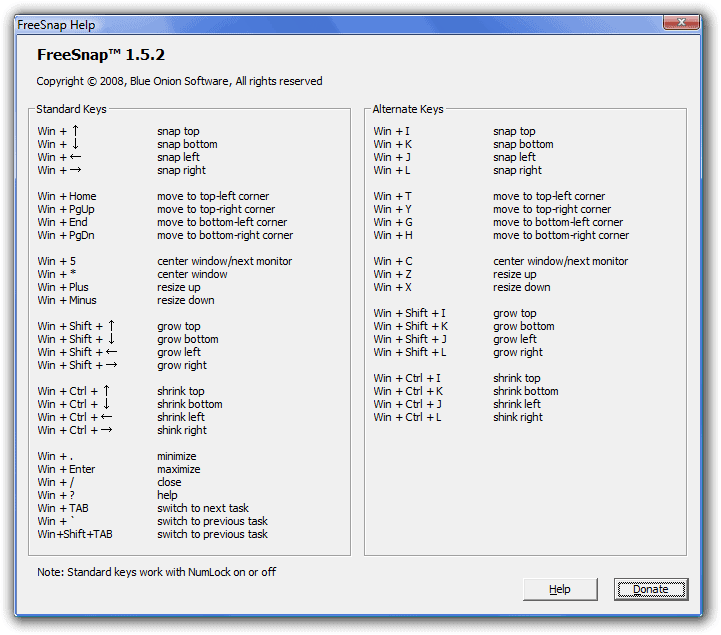
Freesnap is a innovative software that adds functionality to resize program windows with the keyboard to Windows XP and Vista systems.
The program needs to be installed on the system before it can be used. Please note that it will install on Windows 7 and newer versions of Windows, but its functionality is not provided.
Newer versions of Windows come with their own built-in options to snap Windows, and many of the Windows-key combinations that Freesnap uses are mapped already to these functions.
FreeSnap
Winsnap maps window related operations, move, resize or switch for instance, to Windows-key hotkeys. You can snap windows to the top, bottom, right or left of the display for instance using Windows and the corresponding arrow keys on the computer keyboard.
That's really handy, and one of the features that I like most about Windows 7 as Microsoft added the option to the operating system natively. This makes it very easy to display two program windows side by side so that the display is split in half.
Arrow keys are also mapped to Windows-Shift and Windows-Ctrl hotkeys. Windows-Shift and arrow keys grow windows while Windows-Ctrl- and arrow keys shrink them.
Freesnap adds shortcuts to minimize and maximize windows, to center or resize them, or to switch between tasks.
All keyboard shortcuts that the application adds to Windows are displayed on the screenshot above.
The resize operation is quite interesting, as it can be used to set the window to preset resolutions. The window resolutions FreeSnap iterates through are 640x480, 800x600,1024x768, 1152x864 and 1280x1024.
What's great about FreeSnap is that you can change these using the supplied configuration file. You can add new resolutions for instance like 1600x1200 or 1920x1080 so that these are supported by FreeSnap as well.
FreeSnap even supports moving windows from one monitor to another. The application supports functionality that Microsoft integrated in recent versions of the Windows operating system.
Closing Words
FreeSnap is a handy program for Windows XP and Vista users. Both operating systems are not supported anymore by Microsoft, and FreeSnap has not been updated for years; the chance that an update is released that adds support for new versions of Windows is slim. Many of the features are built-in natively now as well, which further reduces the chance of that.
Still, the program is well designed, and if you happen to work on supported systems, you may want to give it a go as it improves productivity quite a bit.
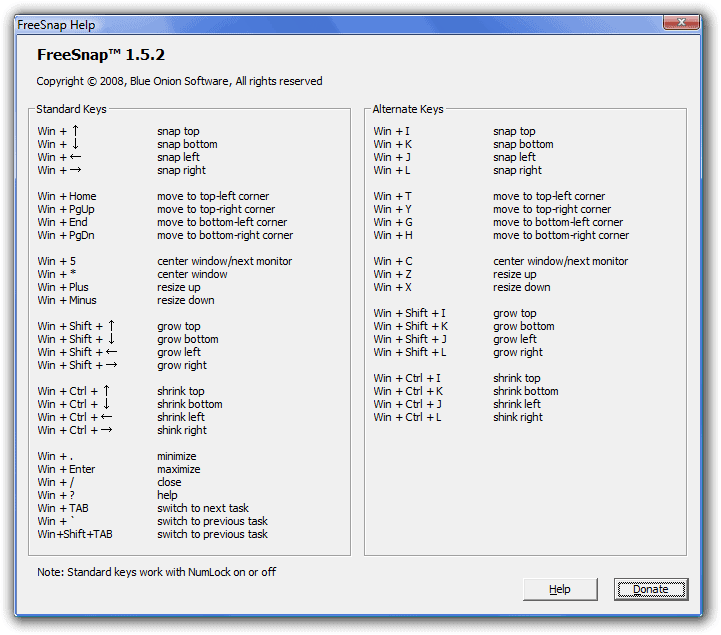


























Just wondering, is it like TopDesk tool?
Nice tool, great concept but it does seem to lack multiple screen support though…