Ulteo Virtual Desktop

I have watched the steps of Mandrake-Founder Gaël Duval since he (was forced to) quit the company, not because I was such a big fan of Mandrake (or Linux in general ^^) at all, but because of the announcements and plans he made for his new company, Ulteo.
At that time I was investigating so-called 'online desktops' to achieve my goal of total portability, and Ulteo seemed like another nice competitor - and one with some experience - to offer a *NIX Desktop-in-a-Browser-solution. Turned out Online-Desktops didn't grow to meet my expectations, so I turned away from them.
All except Ulteo, to be precise, which hovered at the edge of my attention with their OpenOfficeOnline-Beta, for example. Now they're back with a piece of software called "Virtual Desktop", which can be confusing judging from the name, or at least I expected something different from it.
But it turned out to be another solution to run Linux-software seamlessly in a windows environment, just like the recently extremely popular andLinux (In fact, both are based on the same core, coLinux, a portation of a Unix-kernel to windows). But since Ulteo's Virtual Desktop uses less disk space in comparison to andLinux' full-featured ubuntu (2,5-4,5 GB), I decided to give it a try.
Installation was quick, and since I already had an Ulteo-Account (which is not required unless you wanna sync your local data to your online desktop), I didn't encounter anything unusual at all.
Starting the Ulteo Application inside Windows took quite a bit though, which is not to my liking - I guess it's anywhere near twice the boot time of the kernel and Desktop Environment, and the memory usage was quite corresponding, which was not to my liking at all.
The number of included applications is alright, it features the newest Firefox and Thunderbird (of course), as well as OpenOffice and my all-time-reason-for-Linux, Amarok (which will soon enough be no reason for Linux anymore, since Amarok 2.0 is bound to happen on Windows as well) in version 1.3.9 - which brings me to the question, why they didn't include the current Fast Forward release 1.4.9.1, and furthermore to the point of installing own applications, which seems impossible for the time being. I couldn't figure out how to do it in the launcher, and the website speaks nothing of it.
The sight of the Konquerer hovering above the Windows Explorer was quite appealing though, and it helps to weaken the borders between the windows and the UNIX world even further, which is - at least in my world - a good thing.
Next time I'll try andLinux though, regardless of the ~5GB installation of a full-fledged (K)Ubuntu.
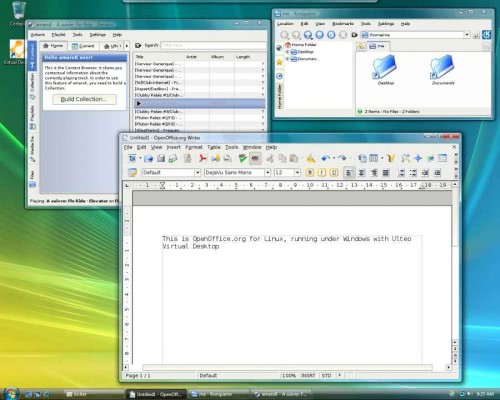


















Good.. it is a very important and necesary for my…
thank
@Stefan I’m gonna check out andLinux.. I really do enjoy using linux more than windows XP, and I only keep it around because there are a few windows-only peripherals that I have. I used to dual-boot with ubuntu, and then openSuse and I’ve tried out a few other distro’s as well. I would love to be able to keep both running at the same time, which is why I was so excited to test out Ulteo.
@Victor: Well, I’m still trying to figure that one out, too. Guess it’s just not possible atm.
@Angelo R: After some more testing and comparing it to andLinux, I’m still unsure which I like better – I’ll probably end up using andLinux since it offers ubuntu, ignoring it’s minor and major flaws.
@Trish: MokaFive is effectively VMWare Player with some portable wrappers – I just don’t like the installation and removal of kernel drivers on startup / exit, plus it’s just huge. When using portable virtualization, I recommend QEMU or MojoPac, depending on the needs. I’ll write some more about virtualization in general in the near future, so stay tuned ^^
Well, you can give a try to the version 1.0 of MokaFive’s Virtual Desktop Solution. It is a complete virtual desktop package. It aims to give IT administrators a centralized management system, and allows for the creation, deployment, securing, updating and managing of virtual desktops, which it calls ‘LivePCs’. You can check out the same at:
http://www.mokafive.com/
I tested it out on a Core2Duo T2300E with 2GB of DDR2 PC25400 ram running Windows XP. The installation was pretty speedy.. about half the time it takes to create a virtual install system. The boot-up time was also rather slow, but I figured that it was well worth the wait to be able to use linux and xp at the same time.
However, as soon as it started up it disconnected me from my wireless connection. I thought maybe I had just messed up and disconnected myself, but after numerous attempts to reconnect while it was running, I just ended up quitting it and restarting it. The second time around it worked great. However, the startup for programs was wayyy topo long. And I didn’t like the fact that the status bar was completely ignored. If something was running in the background, it left a taskbar notification like it was a window, only you couldn’t switch to it or start it up.
Eventually I just got sick of it and removed it. It realy wasn’t worth the frustration. Not to mention it refused to let me sudo anything.
I installed UlteoVD on my fastest pc, a P4DC with a 160 GB SATA and 512 MB RAM, which runs both WinXP fluently and Granular1 even more swiftly.
It installs OK but takes ages to run, and even then I checked my LAN several times, thinking it broke down while waiting.
I gave my wife a dual boot too, and a old laptop with puppy to do her banking, but no, she wants to stay with XP, it is so convenient, she says.
But her system runs on a slower Sempron2600 with a 250 GB PATA disk and 512 MB RAM, and with this lack of speed (to express it nicely) I will not be able to convince her to use Ulteo.
The idea and GUI are perfect, I think. Perhaps I just lack memory? That’s what the marketeers of Vista try to tell me too, primary reason to avoid Vista and switch to Mepis, Mint or Granular…
Could you point out how apps are installed inside the linux environment, please?
That is the good thing with andLinux you get a “normal” ubuntu with synaptic and are able to use the standard repositories.
Is this the same for alteo or does one depend on updates of the program?
thanks
Oddly enough a friend from work was just telling me about this today, only I didn’t get much chance to do anything even partially resembling research into it. It seems like an interesting application though and I will definitely check it out right away!