Blend is THE transparency software for Windows
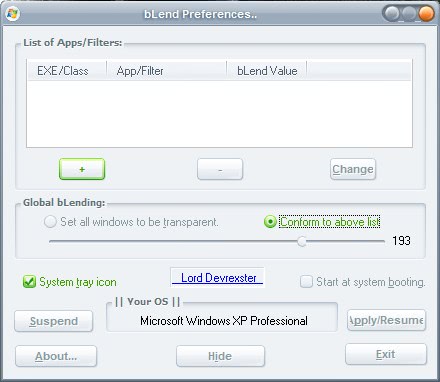
While I'm not someone that likes transparent windows, I can acknowledge that some users might find transparency pretty useful. Blend is a tiny Windows application that can deliver transparency for all or selected windows. The first start was actually quite a shock for me because it did apply transparency to all windows directly and I had a hard time figuring out what was going on.
Since you can set the transparency level to be fully transparent you could effectively create a state on your system where you do not see Blend anymore, which means you cannot change the transparency level anymore as well; Unless you reboot that is. But that only happens once, don't you think. As I said Blend can make all Windows transparent or set individual transparency settings for selected windows which is probably the better and safer way.
Individual windows can be selected by adding the path to their executable to Blend or by dragging a little icon from Blend to the open program window which will have the effect that Blend adds this program automatically to the list.
The memory footprint of Blend is extremely low with only three Megabytes and 120 Kilobyte on the hard drive. If you like and use transparency in Windows then Blend is the application for you. Oh, and it's version 0.0.0.1. Maybe a joke of the author because it runs perfectly on my system.
Update: Blend has not been updated since our first initial review of the application in 2008. While it is still working well with all flavors of the Windows operating system, it is safe to assume that it will stop being compatible at one time or the other. It also seems as if the developer has stopped development, or at least put development on ice for the time being. I would not get my hopes up to see an update anytime soon.
Advertisement





















hello whatss up
No, real Linux users manipulate and reshape their distributions to fit their needs and likings. I use Arch because it is very well designed toward that end. This does not mean I don’t use the CLI.
On the contrary, I love using the CLI and not running X at all. But that’s beside the point was trying to make in my last pose.
Windows has a rather badly implemented compositor. It takes a great deal of resources on a rather scant and simple set of effects. Compiz Fusion, on the other hand, is the reverse, takes very little resources (Relatively. For a Linux-based GUI you could say Compiz really hikes up the usage, but compared with Aero, and considering everything it provides, it is far more economical, hardware-wise.) and provides almost a hundred different effects.
As for GUI vs. CLI, I have to agree that a CLI can beat the snot out of a GUI. A steeper learning curve, yes, but once you master BASH, for example, you can run circles around an X, Windows, or OS X user with the tools and features a *nix CLI provides.
However, I still use a GUI because I like browsing the web (Lynx and Links, in my opinion, suck for web browsing.) and watching movies. I can listen to music easy from a non-graphical mode in Linux, thanks to mpg123 and any other massive amount of CLI tools. IM, MU*s, e-mail, IRC, etc. are easily handled.
That’s just another (Irrelevant to the topic.) way Linux can beat out Windows. Two companies made people afraid of the command line when they should really be going out of their way to develop that skill: Apple and Microsoft.
Anyway, Linux isn’t about the CLI, it’s about the choice and customization, something neither Windows or Mac OS X really provide in a very extensive way (If at all.).
Last I checked, real Linux users don’t use a gui. POWNED
Looks neat! I think I’ll give this a shot.
Another pathetic attempt to get decent visual effects out of Windows. Guess what? This feature is built into Compiz Fusion and I can change each window’s transparency independently.
Just take my mouse and hold alt down while scrolling my mouse wheel.
Windows will forever play catchup to Linux.
@Godsmack
U can go here :
http://www.aqua-soft.org/board/showthread.php?t=47515
to see ur problem answered :)
Save your files before you use this! It made my Explorer shell invisible and freeze on WinXP and I couldnt c-alt-d out of it.
I found this a while back and find it very easy to use: http://www.abstractpath.com/powermenu/
Thanks for the find. I may give this one a shot. I usually use GhostIt, which sounds very similar.
http://majorgeeks.com/Ghost-It_d1128.html