Pixelformer Advanced Icon Editor
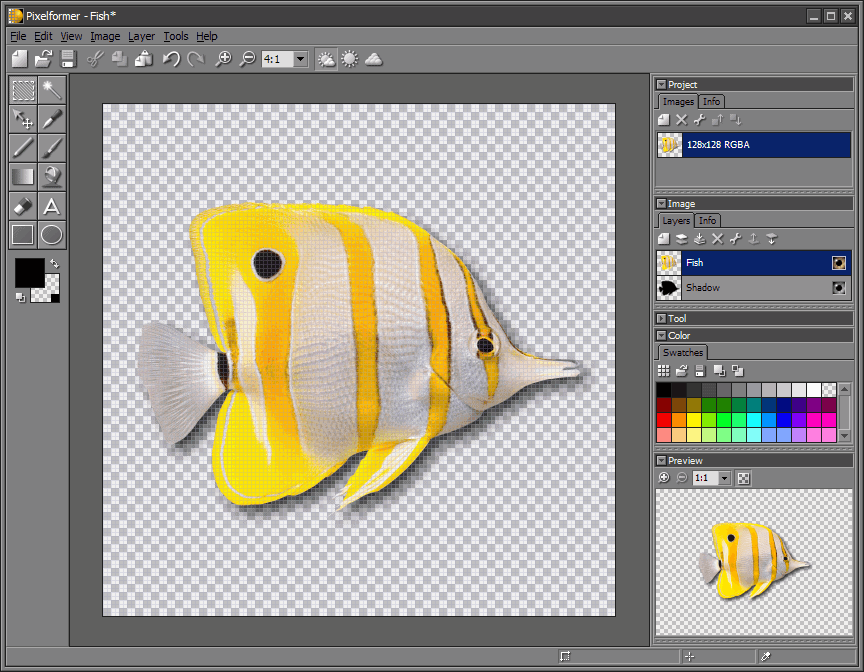
I have to admit that I'm not much of a designer and that I have to rely on friends and people I pay to deliver designs for my websites. I mainly use image editors to reduce the size of images or merge them but that's it. I discovered Pixelformer a few days ago, it's an icon editor and I have used some icon editors in the past. This one looks amazing, that's the first thought that I had.
I know that design is not everything that counts and that functionality should be more important - are you listening Microsoft - but it really blows every other icon editor away when it comes to looks. Pixelformer can load high resolution images without difficulty,while other icon editors may restrict the size of images that they can load into the program interface. The memory footprint of Pixelformer is tiny, it uses less than 3 Megabytes after startup.
What I really like is the fact that it is possible to import icons from the computer. If you pick a file that contains more than one icon, explorer.exe, for instance you get to choose the icon that you want to load. While the icons can be loaded from executables, system files and images, they can only be imported as image files with the ico file type as the obvious choice here. Three other file types are available.
Pixelformer is an easy to use stunning looking icon editor that comes with enough functionality to make most professional icon creators happy. The interface it makes available offers all the bells and whistles one would expect, from using layers to drawing tools and other tools that modify how the icon looks, it is all there.
Update: The latest version of the icon editor is fully compatible with all recent versions of the Windows operating system.
Advertisement





















Needed a tool to change color of some existing icons for my website. Gimp was a bit to overweight, so I was looking for a lightweight bitmap editor. And Pixelformer did the job perfectly.
Looks awesome. Gonna give it a shot. Thx