View Comic Books with CDisplay
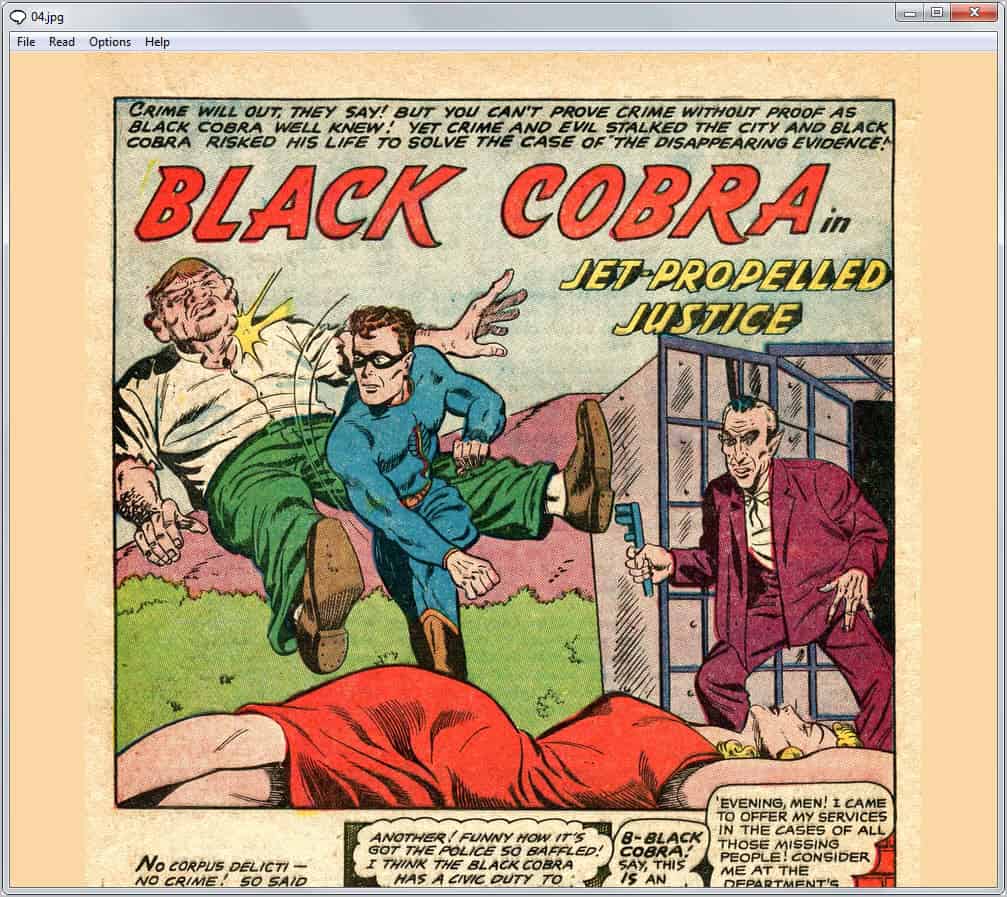
Have you ever come across files with the extension cbr or cbz? These are the standard file formats for digital comic books. Whether you have a subscription to a comic book archive or had the files given to you by a friend, the bottom line is what are you supposed to do with them.
If you’re using Windows, then you might want to try CDisplay. This software is a free comic book reader (also called sequential image viewer) and is also the most popular one as far as I can tell. The program can read the images inside the comic book file in a sequential format with relative ease.
CDisplay can be configured according to your likes. To begin with, you can choose a reading layout of one or two pages at a time. CDisplay also has a lot of keyboard shortcuts so you don’t have to keep using your mouse for everything. Some of the shortcuts include keys for flipping between pages, drawing up thumbnails of all the images, and zooming in on a page for better detail.
You may come across a page that’s oriented in the wrong direction. No problem, CDisplay can rotate pages to display them properly. It can even provide color correction options. In addition, the software reads a wide variety of formats. Note that cbr and cbz files are just rar and zip files respectively, with different extensions. So, even if your comic book is in zip format, CDisplay can still read it properly.
I don’t know how many Ghacks readers are into reading comic books on their computers. Even if you’re not that big of a fan, reading a comic book on screen is still an interesting experience. Try it out and let me know what you think.
Advertisement
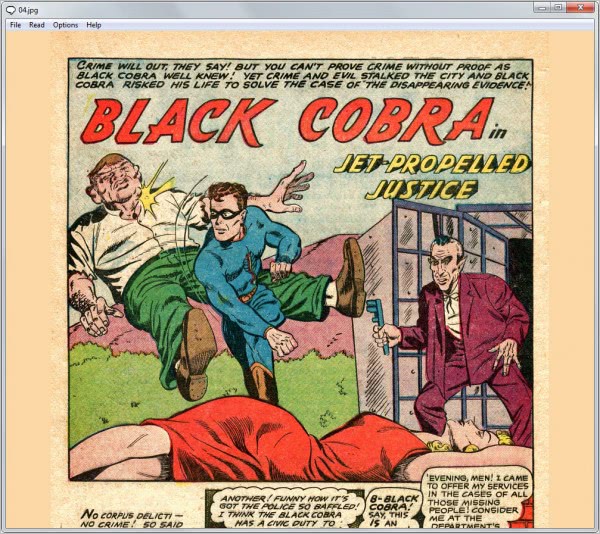




















CDisplay is no longer developed. There are much better alternatives now like ComicRack ( http:\\comicrack.cyolito.com ), an ITunes like comic reader and library manager.
I much prefer using a comic book reader myself. Still, it’s nothing compared to actually holding a comic book in my hand.
I agree with Mike. I prefere much more to read my comic file by file with a viewer that supports folders, like acdsee or xnview, than all in one like cbz/r. And it’s mainly because I sort all the files by book(and it’s sometimes very annoying that the same team changes its filename format every chapter. Had they never learn the word “consistence”?).
I know that but it will still only leave you with the plain images. This software gives a comic book feel to the archive.
Or just use WinZip (for CBZ files) or WinRar (for CBR files) to extract the JPG images inside the archive files.
Or, 7zip is free and will do both files.