Listen and Download Mp3 with Mp3zy
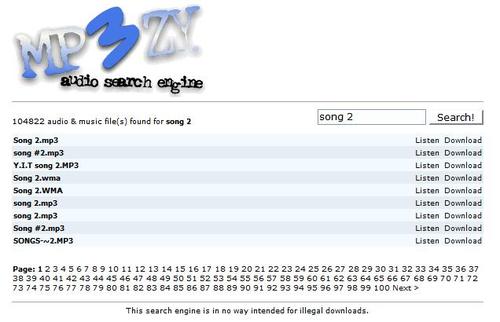
If you are looking for a Google-like search engine - in terms of simplicity and quality - when it comes to searching for, listening to and downloading mp3 music files from the Internet then mp3zy could be just what you are looking for. The interface is as basic as it can get, just a search mask that waits for user input and a search button.
You may enter song names, artist names or albums. The search results page looks always alike though. Song names on the left, listen and download links to the right and the number of pages with additional hits below. If you click on Listen a new page (or tab in Firefox) opens with a basic player with play and stop functions.
A click on Download immediately opens a Save As window where you can save the download. Download speeds can vary greatly since no files are hosted on the mp3zy server and depend solely on the server where the music is hosted.
Missing are ways to add several files to the music player and a way to download more than one file at once. Other than that it's a great fast way to find music on the Internet.
Update: MP3ZY is no longer available. I suggest you either head out to YouTube and use the video hosting service to find and listen to music that you are interested in, or use a service like Spotify or Rdio instead. Both offer limited free accounts that you can make use of to discover and listen to music.
Advertisement





















Wow, free mp3 site :P