Optimize your Adblock Plus Filter List
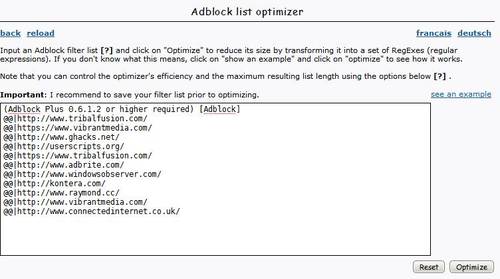
Adblock Plus is probably one of the most popular Firefox extensions of all time. It blocks almost any advertisement on the Internet and is highly effective. Users can add filters to Adblock Plus that whitelist those websites which means that ads on those websites will be shown. This is excellent for webmasters who want to make sure that their websites are displaying the correct ads and visitors who want to give something back to a website that they really like.
The filter list grows over time, I know mine does and becomes ineffective this way due to duplicate entries and ineffective usage of space in the filter list. Thankfully though the Adblock website offers a way to optimize this filter list to make it more effective. Before you can start with the optimization you need to export your current filter list.
Press CTRL + SHIFT + A to open Adblock Plus. Click on Filters > Export Filters to save the filter list as a text document. Now load the Adblock Plus optimization website and paste the contents of the saved filtered list into the form.
The default options that are available at the bottom should be sufficient for most users. Just make sure you check Optimize including preexisting RegExes if you already have an optimized version but added new filters to that one. Click on the optimize button which should display some stats and of course the new optimized filter list.
Now copy and paste the new filter list into a text document and import it again into Adblock Plus. Press CTRL + SHIFT + A again and click on Filters > Import Filters. Select the text document that contains the updated filter list and click ok. Make sure you select Overwrite when asked if you want to overwrite or append the filter list.
My filter list, which only contained 12 lines and 364 chars was reduced to 1 line and 251 chars which means a reduction of 91.7 % and 31 %.
Update:
Wladimir Palant from Adblock Plus contacted me and told me that Adblock Plus users should use the following two scripts if they want to optimize their filter list. You find the correct links in the article now.
Advertisement


















I believe the Adblock list Optimizer is no longer valid. After running it through the list and importing it Adblock Plus listed it as slow filters
First, thanks for the all-in-one site.
However, after reading this article and the update to it, it left me hanging on which to use first. Upon reading each site I discovered that “Translate regular expression” has on there site to follow with “Find useless filters”.
So the following list in order is with which optimizing should take place:
1. “Translate regular expression” http://adblockplus.org/en/deregifier
2. “Find useless filters” http://adblockplus.org/en/redundancy_check
3. “Adblock list optimizer” http://adblock.free.fr/optimize/index.php
Nice!
I think you have missed one of the great advantages of Adblock Plus. It does own optimizations = lets users work with manageable lists. 2 mile long lists dont make it any slower. Check Adblock Plus site for more – think author even have done some benchmarking proving this point. In the FAQ as well http://adblockplus.org/en/faq_internal#filters
I’m also curious about what it really changes. I’m sure the few bytes you save this way are precious, but how does AdBlock itself react to the optimized list – is he any faster with regular expressions than with a regular blacklist?
The real effect I see though, is that it removes all simplicity from the filter list, and replaces it with the obscure cleverness of a regular expression… Is that a worthy trade-off? A simple understandable (and big) blacklist for a glorious ball of regexp spaghetti!
I’ll probably never trade the kilobyte of memory this plugin would save me for the simplicity of the complete list, but it’s still a pretty fun tool for the fans of regexp arcanum.
@Asher: Sorry, I forgot to check “Customize Google extension”. Is this something inside Firefox? Or another Add-on?
Edit: Found it. “CustomizeGoogle is a Firefox extension that enhances Google search results by adding extra information (like links to Yahoo, Ask.com, MSN etc) and removing unwanted information (like ads and spam).”
But nope, I haven’t installed that.
Look at my screenshot: No Google Adsense text ads with Firefox. NoScript and Adblock Plus are deactivated. No other interfering Add-ons installed. Very strange…
http://www.alterfalter.de/adsense.jpg
Optimization took: 0.257 second
Number of lines prior to optimization: 87
Number of characters prior to optimization: 4512
Number of lines after optimization: 7 (92 % less)
Number of characters after optimization: 2649 (41.3 % less)
I think it speaks for it’s self lol
@Stefan: I know the Customize Google extension gets rid of those but i am positive you can turn it off. Just something to check on
@Martin: I just don’t see a point to optimizing. I mean, why does how big your filter list is matter?
Asher: The optimizer gets rid of duplicate entries among other things. I do not think that you will notice a speed difference unless you have lots of sites in that filter.
Ace: Yes that’s something I pondered with for a while.
Stefan that’s strange. Maybe another add-on, deactivated Javascript or security program that is interfering ?
Since my list consists only of 3 lines, optimization is not a big deal for me.
But I wonder: Even though I deactivated Adblock Plus on my blogs, Firefox doesn’t display Google AdSense text ads. I’d like to see which ads are placed on my blog but I have to open it with Internet Explorer or any other browser to check my Google AdSense text ads. Any ideas?
It’s nice to see that your posts are not influenced by monetary considerations (seeing as you’re making a living off your blog’s ad revenues now… ).
why optimize the list?
does it go faster or what?
Holy crap – that’s fast… Thanks, Martin!
Optimization took:
0.213 second
Number of lines prior to optimization:
64
Number of characters prior to optimization:
5048
Number of lines after optimization:
7 (89.1 % less)
Number of characters after optimization:
2721 (46.1 % less)