Music Info displays statistical information about your music collection
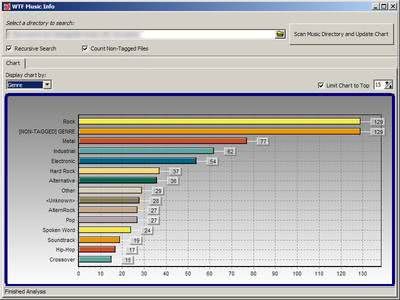
If you want a breakdown of the music that you favor or a quick analysis of music in a certain folder on a computer system. you can use a software called WTF!? Music Info which helps you with that.
While you may be able to tell manually as well, for instance by going through the folder manually, it may take some time depending on the size of the music collection.
The portable program scans all music files in the folder to display several charts afterwards that provide you with information about the collection.
The application was designed for the Donation Coder Nany 2008 challenge and you can download it from the official website right away. The program itself is portable which means that you can run it right after you have extracted the contents of the archive on your system.
All that is left to do then is to select a folder of the computer you are running it on to start the analysis.
The scan does not take long even if you point the app to a folder with thousands of mp3 files and lots of subfolders.
The program displays the favored artists chart by default which highlights artists you have the most songs of.
It displays the top 10 by default which you can change to any value you want, for instance top 100 or even all songs. Note that this impacts the readability as all information are displayed in the program window without scrolling.
You may switch the chart to genre or year instead with two clicks, and hide files that are not tagged from it. If you don't, results may display "mp3" as an artist.
What is good about that however is that it highlights that some music files that are stored in the folder need tagging. Unfortunately, the program does not provide any means to list those in its interface which would be helpful in this regard.
Closing Words
Music Info is a bare bones program that displays quick information about music on a computer system. It is fairly limited apart from displaying information about the collection, and if you are using a specialized program like MediaMonkey for that, you may get similar information and additional features such as tagging options or the filtering of untagged files which Music Info does not support.
Still, it is tiny in size and portable,and may be useful to some.
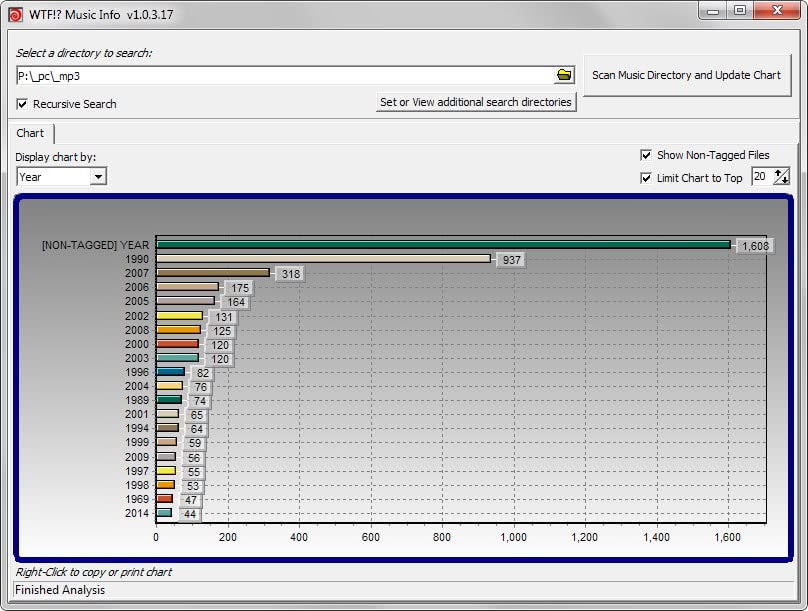



























Well, the program has some problems with slightly bigger music collections.
It broke the analysing process with ‘-198 is not a correct integer value’ after working for 10 or 15 minutes ;-)