Vista4Experts Windows Vista Tweaker
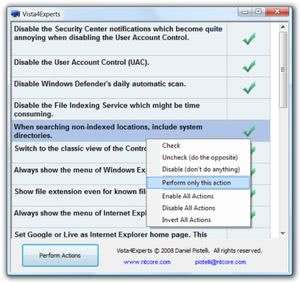
Vista4Experts is a tweaking program for Windows Vista that has been designed for experienced users who want more control over various features and programs that Microsoft introduced in Windows Vista.
It features 21 different customization options currently of which most can be toggled easily in the program interface with a double-click.
Among the features that it offers are options to disable the User Account Control (UAC) of the operating system, the daily scans of the Windows Defender security program, the operating system's Security Center Notifications, the sidebar that Microsoft introduced in Vista to display widgets on the desktop, and several other settings and features that experienced users may find a nuisance and not useful at all.
What I like about Vista4Experts is that every option is accessible in the main window and can quickly be enabled or disabled.
Each option has a short explanation next to it which provides you with additional information on what the tweak does so that you always know what will happen. It is recommended to run a search on the Internet for tweaks that you are not sure about though.
List of Tweaks:
- Disable Security Center Notifications.
- Disable the User Account Control.
- Disable Windows Defender daily scans.
- Disable File Indexing Service.
- Include system directories when searching non-indexed locations.
- Enable classic view in the Control Panel.
- Always show the Windows Explorer menu.
- Show file extensions for all files.
- Disable Balloon Tips.
- Always show the Internet Explorer menu.
- Set Google as IE homepage.
- Add Google to IE search bar.
- Add MSDN to IE search bar.
- Set MSDN or Google as IE's default search engine.
- Check for Windwos Updates but don't install automatically.
- Turn off automatic updates.
- Disable Aero.
- Reduce service termination timeout to 500ms from 20000ms.
- Disable Windows Sidebar.
- Start Menu power button will shut down the system.
- Disable SuperFetch.
Every change can be reverted without issues in the program as well. The author puts it that way:
I realize, of course, that many fixes in Vista4Experts lower Windows Vista's default security, but that's the difference between users who feel enough confident to decide what's best for their system and users who don't. Many of Windows Vista's security features are extremely annoying to many developers and other IT experts.
Update: The program has been designed for Windows Vista. While you can run it in newer versions of Windows as well, it is not suggested to do that as you may run into compatibility issues.
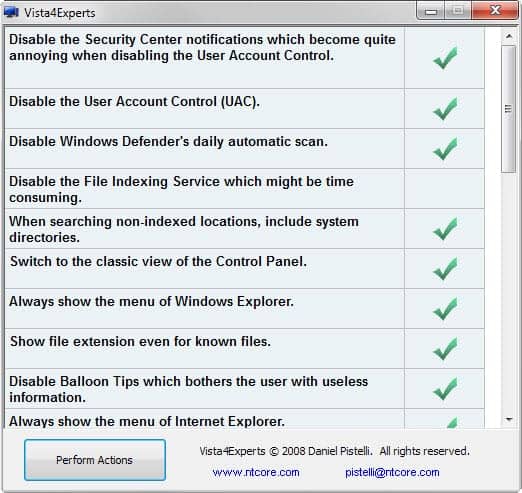


























My Vista tweaker: format C:\
SCNR.