Reveal the domain owner and hoster of a domain
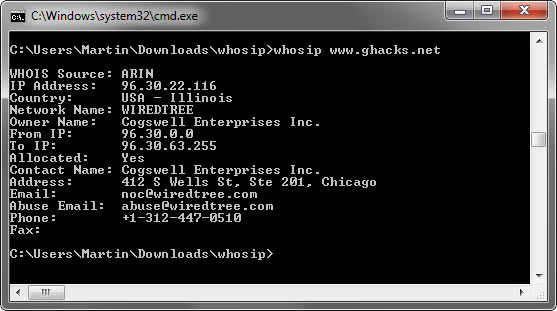
I know that you can literally use hundreds of scripts to look up a domain name or IP, zo display information about that domain or IP. Most of the services that do that on the Internet are rather slow and / or have so much advertisement on their websites. That is why I prefer to use WhosIP from Nirsoft when I quickly want to look up an IP address.
WhosIP displays the IP owner, contact information (always an email address, but often phone and fax as well), country where that IP is located and additional information. Maybe you are asking yourself why someone would need that kind of information. This is important if someone attacks your computer for instance, or if someone spams your website and you want to check on their IP to find someone to contact about the spam.
WhosIP is a command line utility for Windows. You unpack it into a directory of your choice and use the command whosip domain/IP to get information about that domain or IP.
The additional parameter -r displays additional information that are not displayed if you don't add it to the command. An example would be whosip -r www.ghacks.net to receive extensive information about the hoster of Ghacks.
Update: The best way to launch the command prompt is to use the keyboard shortcut Ctrl-r to bring up the run box, enter cmd in the form and press the return key on the keyboard. This opens a new command prompt window just like the one you see on the screenshot above.
The command line tool can lookup both IP addresses and domain names. It works for - at least - for all major domain name extensions and country codes. If you prefer a user interface, you can take a look at Whois This Domain. The program can only look up domain names though.
Advertisement


















i use netcraft or about this site bookmarks addon for firefox
There’s also an online whois client which performs universal whois queries: http://www.whoistheowner.net