Is Orbitnet.exe spyware ?
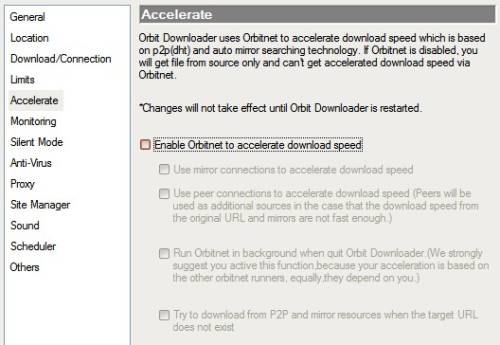
A reader send me an email last night asking if I had any information about the orbitnet.exe process that was started when Orbit Downloader was active. Zonealarm would describe the process as "P2P service of Orbit Downloader" and that seemed to have rang some alarm bells because P2P services are often used as spyware.
He experienced slow downs even when no downloads were in the queue which are indicators that something is not right. Ghacks to the rescue. I decided to investigate orbitnet.exe and see what I can find. I remembered a setting in the options of Orbit Downloader that could have something to do with this behavior.
I opened Tools > Preferences and scanned all options for a sign of Orbitnet. I found it in the Accelerate menu. Enable Orbitnet to accelerate downloads is checked by default, as is Use mirror connections to accelerate download speed and Try to download from P2P and mirror sources when the target url does not exist.
Orbit Downloader uses Orbitnet to accelerate download speed which is based on p2p and auto mirroring search technology. If Orbitnet is disabled, you will get (the) file from source only and can't get accelerated download speed via Orbitnet.
I disabled this options when I configured Orbit Downloader because I do not use mirrors and did not want to use P2P to download the files that I wanted to download using the download manager. The easiest way to get rid of this task is to uncheck Enable Orbitnet to accelerate download speed.
Close and Restart Orbit Downloader afterwards and you will see that the orbitnet.exe process is not listed in the task manager anymore.
The answer to the question is therefor no, at least from what I can gather from the information provided. It still may slow down the system, and I highly recommend to disable the option provided by the program to not run into the risk of this on your system.
Advertisement

















Even with the option disabled it was still connecting me to a foreign game site (tienduyen)….really weary of this program.
“I disabled this options when I configured Orbit Downloader because I do not use mirrors and did not want to use P2P to download the files that I send to the download manager. The easiest way to get rid of this task is to uncheck Enable Orbitnet to accelerate download speed”
If you do this, you may as well uninstall the program. You have disabled the very advantages that this program is designed to provide. Orbit is a very good downloader that does speed up downloads but is just extra baggage if these features are disabled.
I also relaized today that orbit.exe connected 2 ip addresses (http://www.ip-adress.com/whois/79.124.135.126 and http://www.ip-adress.com/whois/64.71.134.247 ) and i really confused and googled orbitnet.exe. Hope someone did not steal some information from our computers :S.
Thanks man good innfo
thank you very much good thing i searched google
using “orbitnet.exe”, and its true orbitnet.exe
slows down your system, if using orbit.net almost 3 months now continously. and there are some instances that when i look at the windows task managers, THERE ARE 3 or 4 instances of the ORBITNET.EXE, i usually use a firewall (COMODO Firewall Pro) and prevent orbitnet.exe to connect outside. particularly ip 64.71.134.240 – 64.71.134.250 ip range.
and how stupid am i not figuring out that option in the preferences in disabling the mirror. i tot that orbitdm.exe wont run if orbitnet.exe is not running.
thanks a lot
Thanks for the tip.