Interclue for Firefox
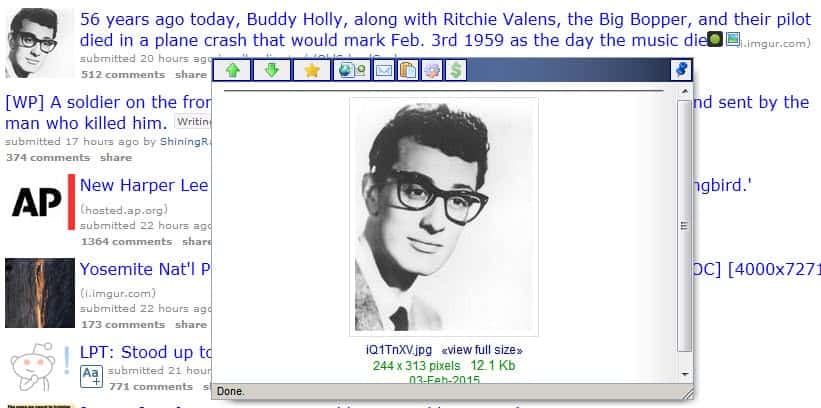
You can download and install many Firefox extensions that display a preview image or text of a link on the Internet. There are also several scripts for webmasters to enable the feature by default on their websites.
Archer, who is a regular reader of my blog, send me a link to a new Firefox extension called Interclue which provides a better way of previewing links in Firefox.
Interclue adds little icons next to links that display information about the destination of that link in a new window. If the link is pointing to another regular website the title and main body text will be displayed next to additional information such as statistics about the website.
One of the elements that raises Interclue above other preview extension levelvs is the ability to customize the appearance and functionality that is accessible in the preview windows.
It is for instance possible to add thumbnails, a digg this button, delicious tagclouds, define the amount of words for the preview and much more.
This is a highly flexible extension which could replace any other preview link extension that you might be using.
Previews are available for many image formats as well so that you can preview images directly by hovering over the link and clicking on the preview image.
File limits are rather low though. Images larger than 256 Kilobyte are not loaded as previews for example. You can bypass this with a click or modify the maximum preview size of images in the options so that larger images can be previewed as well using the application.
The settings are very extensive. They leave little to be desired and let you customize more or less every single feature the add-on offers.
You can change where the previews are displayed, how long it takes for them to appear on the screen, which third-party services you want integrated into the preview window and a lot more.
To give you some examples: the program displays buttons at the top of the screen that activate certain features when clicked on. This includes by default options to bookmark a link without visiting it, email the content or copy it to the clipboard, or navigate between old and new preview windows.
You can remove any button displayed and add others. There is a Facebook button for instance for sharing the information on Facebook, a button to print it, to change the font size or to post it to Reddit.
Another example are page summaries. You define the font and size you want used, how many words you want the preview to contain, if it should include images, and how large those images should be.
Interclue is an excellent extension for Firefox. It is working well even in recent versions of the browser even though it has not been updated since 2011.
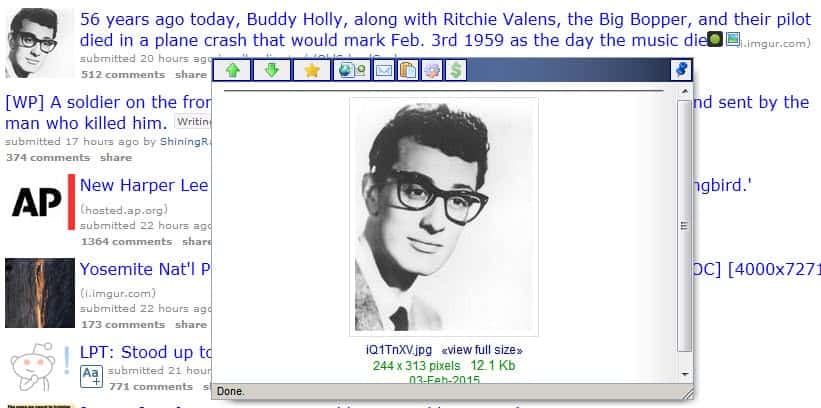
























I don’t know but
—————-
It seems that you are using the Microsoft Internet Explorer.
I recommend Firefox instead of Internet Explorer for faster surfing and increased security. Firefox is free and considered by experts to be the best browser available.
—————–