Discover more than 2000 free music albums on Jamendo
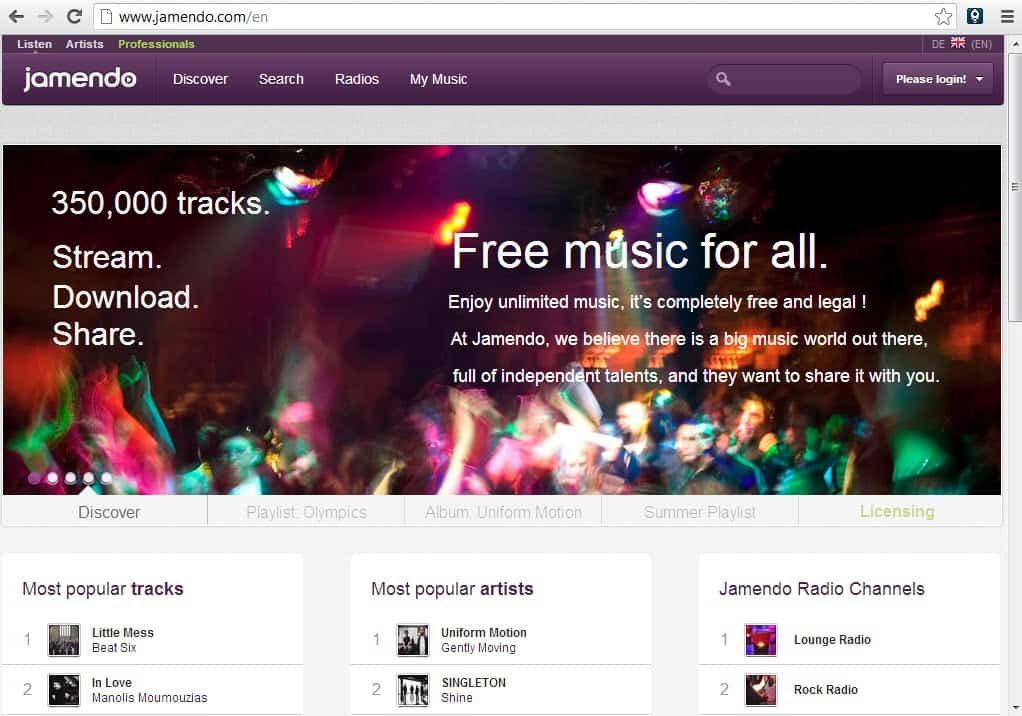
Jamendo is a music service that tries a different distribution model for music albums. Instead of paying money to download and listen to music, you download the music for free and may pay or donate money later directly to the artist who created the music.
You may either donate money using PayPal or visit the artist's website to purchase music directly there to support the group. You may buy CDs that are offered there or concert tickets to support them.
All music available at Jamendo was released under Creative Commons which means that you may download, remix and share the music freely without fear of getting sued.
Jamendo offers a tag cloud which can be used for navigation which seems to have roughly 100 different genres from 17sonrecord to zen. The most popular ones seem to be electronica and rock. Alternatively you may navigate Jamendo by artists or albums.
I think it is pretty nice that all albums have cover art and a genre connected to them. Clicking on an album loads a website filled with information and options. You may listen online to all the tracks (mp3 or ogg), download the full album using bittorrent or emule, spread the album using your website, write and read reviews, buy the album from the artist, donate to the artist, find out about similar artists and rate the album.
You may create podcasts or m3u (winamp playlists) while listening to one or more of the tracks of a certain album. Online quality of the songs is not that great but sufficient for judging the song. Downloads are encoded with roughly 200 Kbps (mp3) and 300 Kbps (ogg).
Jamendo rocks. Oh, you will have to create an account before you can use most of their services. It is free, takes only a couple of seconds.
Update: Jamendo has been updated recently with a new design and some features that returned in the latest release. Check out the new Jamendo review here.
The most important changes are that you do not need an account to listen to music or download it to your system. The design of the site has changed in the meantime. It is now displaying popular songs and radio stations on the front and not focusing anymore on albums.
You can still access albums and download them on the artist's profile page as they are all listed there on it.
Tips
- The radio stations play a selection of music that you find on Jamendo. This is great for music discovery. You can also download any song played on radio directly to your system.
- You can alternatively use the Discover page to listen to new artists (based on popularity, downloads, plays or recency)
- You can scroll down on any page to get a list of suggested, latest and top albums that you can jump straight to on the site.
- Jamendo is now also available as an app for iPhone, iPod, Android and BlackBerry.





















