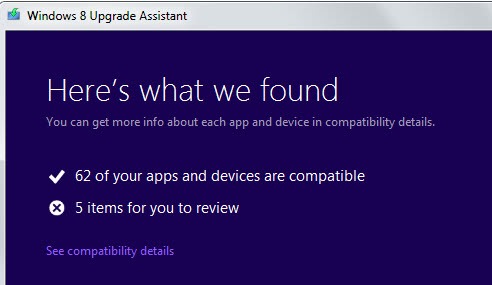Windows Vista Upgrade Advisor
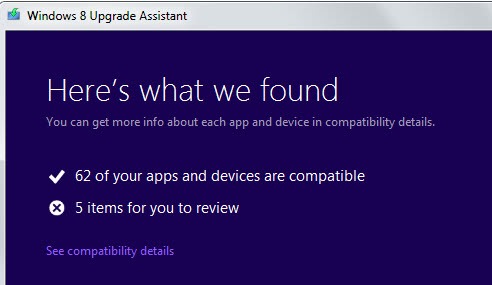
Do you know if your system is capable of running the upcoming Microsoft operating system Windows Vista?
The minimum requirements are a CPU with at least 800 MHz, 512 MB of Ram and a DirectX 9 capable graphics processor.
The requirements for the full Vista experience are higher than that though: at least a 1Ghz CPU, 1Gb of Ram, 128 Mb graphics adapter with Pixel Shader 2.0 support and a 40Gb hard drive with 15 GB free space.
Keep in mind that those are the minimum requirements, and that it is recommended to have more RAM, a faster CPU and additional disk space for better performance
The Windows Vista Upgrade Advisor test helps XP users who are not sure if their system is compatible with Windows Vista to determine that. You can download the Windows Vista Upgrade Advisor application from the official Vista website at microsoft.com. Make sure you plugin all external or optional hardware before you run the test as hardware is tested as well by the application.
Update: It appears that Microsoft has removed the program from their website, and placed a simple release notes for Windows Vista download on the page instead. This may be related to the release of Windows 7, Microsoft's current operating system, and the companies desire to drive customers towards that operating system instead.
You can download the Windows 7 Upgrade Advisor from the Microsoft Windows website. Keep in mind that you need to plug-in all of your devices before you run the program. Microsoft notes that a PC that is capable of running Windows Vista, is likely to be compatible with Windows 7 as well.
The program runs several checks, include whether upgrade options are available from the current operating system, whether features are used that no longer exist in the new system, and whether the PC meets all the required system requirements.The Upgrade Advisor application can be run on XP and Vista systems.
The release of Windows 8 brought forth the Upgrade Assistant for Windows 8. You can run it on Windows XP to Windows 7 systems to find out if the software and hardware is compatible with Microsoft's newest operating system.
Microsoft released the Windows 10 operating system in 2015. The company published the Windows 10 Update Assistant to help customers find out whether their PCs can run the operating system.
If you prefer to check the system requirements manually, consult the following information:
XP System Requirements:
- Processor: Pentium 233 MHz or faster, recommended 300 MHz or faster.
- Memory: min 64 MB of RAM, recommended 128 MB of RAM
- Hard drive space: min 1.5 GB of free space
- Video Card: support for SVGA (800x600) resolution
Vista System Requirements:
- Processor: min 800 MHz, recommended 1 GHz
- Memory: min 512 MB of RAM, recommended 1 GB of RAM
- Hard drive space: min 15 GB of free space
- Video Card: min DirectX 9 compatible, recommended 128 MB with Pixel Shader 2.0 support.
Windows 7 System Requirements:
- Processor: min 1 GHz
- Memory: 1 GB of RAM for 32-bit versions, 2 GB of RAM for 64-bit versions.
- Hard drive space: 16 GB of free space for 32-bit versions, 20 GB for 64-bit versions.
- Video Card: DirectX 9 graphics with WDDM 1.0 or higher driver
Windows 8 System Requirements:
- Processor: min 1 GHz
- Memory: 1 GB of RAM for 32-bit versions, 2 GB of RAM for 64-bit versions.
- Hard drive space: 16 GB of free space for 32-bit versions, 20 GB for 64-bit versions.
- Video Card: DirectX 9 graphics with WDDM 1.0 or higher driver
Windows 10 System Requirements:
- Processor: minimum of 1 GHz
- Memory: at least 1 Gigabyte of RAM for 32-bit and 2 Gigabytes of RAM for 64-bit editions.
- Hard Drive space: 16 Gigabytes for 32-bit systems, and 20 Gigabytes for 64-bit systems.
- Graphics card: DirectX 9 or later with WDDM 1.0 driver.
- Display: at least 800x600