How to subscribe to RSS feeds on YouTube
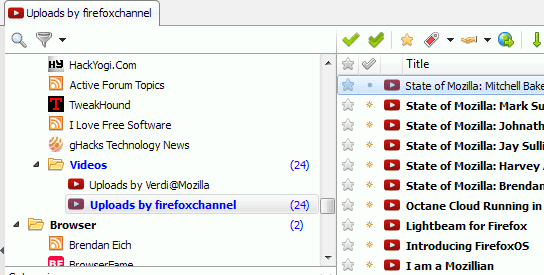
You can subscribe to video authors and channels on YouTube to be informed whenever new videos are uploaded to them. This is a very handy feature, as you do not have to check this out manually instead.
While useful, the current design of YouTube's "What to Watch" or "My Subscriptions" page is everything but. As soon as you subscribe to more than a handful of feeds, you may notice that things get messy right away due to the sheer number of new videos that may be uploaded to the subscribed channels.
Once you are subscribed to channels that upload dozens or even hundreds of videos in a short period of time together, you will notice that YouTube's "My Subscriptions" page is not well suited for this volume.
While you can check out subscriptions individually as well, it means a lot of clicking and page flipping which you may not always want to do.
One of the solutions to this issue is to use RSS feeds instead. This is especially useful if you are already using an online or desktop RSS feed reader application. It may have other benefits as well including:
- The option to move more important or lesser important video publishers to a feed reading application.
- It is independent from Google Accounts, which means that you do not "tell" Google about the video publishers that you are subscribed to.
- It can also help you get around the subscriptions limit on YouTube.
I use QuiteRSS for that, but any other application such as Feedly will work as well.
Subscribe to YouTube channels by RSS
Most web browsers come without RSS feed indicators these days, which may be a issue for some. There is an easy way around this though which I will explain below:
- Open the page of a publisher on YouTube, e.g. this Mozilla channel.
- Right-click on a blank spot here -- not on videos, images, links or other page elements -- and select to view the source code of the page.
- Do not get intimidated by that. Press F3 to open the search, and type feeds into the search form. This should jump directly to the feed address in the source code.
- Right-click on the link, it looks something like this http://gdata.youtube.com/feeds/base/users/FirefoxHelpDesk/uploads?alt=rss&v=2&orderby=published&client=ytapi-youtube-profile, and select to copy the link location.
- This is the feed url that you need to import into the RSS reading application of choice.
- How you do that depends largely on the program that you are using.
Note: Feeds are not available on all pages on YouTube. There is for instance no option to subscribe to search pages on the video hosting site.
If you do not want to open and search the source code every time you want to discover a YouTube feed, you can use browser extensions like RSS Icon for Firefox, or the RSS Subscription Extension for Chrome, to add RSS feed indicators to the browser's address bar.
Closing Words
If you choose to subscribe by RSS, you won't add the subscription count of the video publisher on YouTube. You may want to take this into consideration, as larger subscriber counts may make those channels more attractive to advertisers.
Anyway, it is really easy to subscribe to YouTube video RSS feeds, and it is definitely an alternative to subscribing on the site directly.
Advertisement





















What I do is subscribe to
http://gdata.youtube.com/feeds/base/users/USERNAME/newsubscriptionvideos
(replace USERNAME with your user name)
That creates an RSS feed from all new videos from the channels to which I am subscribed. I don’t follow so many channels that I need a feed for each one, so this allows me to have a single Youtube feed in my RSS reader to scan.
Opera – the good versions (12 and earlier) – automatically detects RSS feeds and places an RSS button in the address field of the page for instant subscribing. Very convenient.
I’ve also been dismayed by all the sites that no longer offer RSS feeds. Sucks big time. Not everyone’s a FB – Twitter – Pinterest – Tumblr etc junkie.
RSS feeds are clean, simple, informative and very useful.
Using this link as an rss feed has always worked for me. Just replace “LinuxSpatry” with the youtube id of the user your want to subsrcibe to and put this url in your favorite rss reader.
http://gdata.youtube.com/feeds/base/users/LinuxSpatry/uploads
Why, in Firefox, do not use the “Subscribe to this page” bookmarks menu item?
You have too a “subscribe” icon in the customize window.
I started to do this after I got tired of getting emails for every video and having them sit in my inbox. Much cleaner and easier to work with.
How do I go about RSS-subscribing to a certain playlist/show? There are channels where I only want to watch a certain show.
@Rook You might want to try this :
https://gdata.youtube.com/feeds/api/users/SminkyAnimation/playlists?v=2
replace “SminkyAnimation” with what you are interested in.
Tried adding that url to feedly and it indeed showed all the playlists, didn’t know how to subscribe to one so I tried sl’s method, worked exactly like I wanted. Thanks :)
For people that want to know: you get that code that starts with PL by going to the playlist in question on youtube and copying the last part of the URL.
For single playlist go like this:
https://gdata.youtube.com/feeds/api/playlists/PLAYLIST-ID
PLAYLIST-ID usually starts with PL… and comes after list=
Great addition actually specially to those who are busy on something but can’t afford to miss their favorite channel if they come up with new vids..
Thanks,
Nhick
for linuxers there is nice tool called gpodder :)
https://www.ghacks.net/2011/03/16/manager-your-podcasts-in-linux-with-gpodder/
That’s another thing Google have quietly scaled back on. You used to be able to create your own custom feeds by using the details at the following links, until they decided to scale back RSS feeds. I am getting fed up with corporates getting rid of RSS feeds. Twitter removed them all together with their API 1.1 update, Amazon removed the RSS feeds for the free kindle books category last month, and it seems Google are gradually getting rid of them as well as getting rid of Google Reader. RSS feeds are such a useful feature, and instead of prompting it to the public, they do the opposite.
YouTube Feeds:
http://googlesystem.blogspot.co.uk/2008/01/youtube-feeds.html
YouTube API:
https://developers.google.com/youtube/2.0/reference#Standard_feeds
YouTube API Demo:
http://gdata.youtube.com/demo/index.html
Now it says, “Note: The top_rated, top_favorites, most_shared, most_recent, most_discussed, most_responded, recently_featured, on_the_web, and most_viewed feeds have all been deprecated. The most_viewed feed was deprecated on July 23, 2012, and the remaining feeds were deprecated on September 12, 2013.
You can also plug the feeds into http://www.feed2mail.com and receive email notifications when new videos are uploaded.
Disclosure: Feed2Mail is my service.